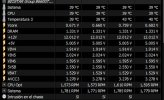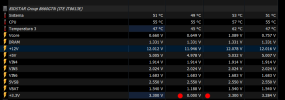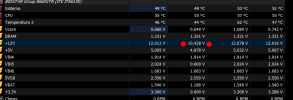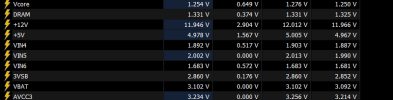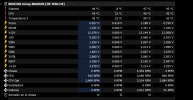You are using an out of date browser. It may not display this or other websites correctly.
You should upgrade or use an alternative browser.
You should upgrade or use an alternative browser.
BIOSTAR B660GTN WRONG VOLTAGE READINGS
- Thread starter Freestate
- Start date
Please attach the HWiNFO Debug File and a screenshot of BIOS health menu showing correct values.
I will try to match the sensor values with BIOS, but Biostar boards are rather uncommon and no one knows the exact sensor layout.

some extra info here https://github.com/LibreHardwareMonitor/LibreHardwareMonitor/pull/690
Attachments
Last edited:
Are you maybe running some other monitoring tool along with HWiNFO?
I just looked at it and an application bundled with the motherboard with small reading characteristics (12v readings and core-ram clocks) was open. RACING GT EVO is the name of the app.
Then try to run HWiNFO without that application as it might be colliding with HWiNFO.
hwinfo was working perfectly after my last message. Today with the last update 8.20-5640 , wrong readings are back. See image:
Attachments
Right now nope. Was solved until last versions. I'm stuck on 8.16 version, the later ones had the same issues back.Are you maybe running some other monitoring tool along with HWiNFO?
I also have strange values in one ACPI thermal zone, with previous working version 8.16 i get around 70 degrees in tz.thrm, with last one is 121.1 C!!!, affected ones are 5.5v rail, 3.3v rail ,12v rail, VcoreAre only voltages affected?
Would you be able to capture the invalid value in DBG file and then provide it?
dram voltage also DBG FILE HERE ( TOO BIG TO ATTACH UNTIL I GET THE VALUES) https://drive.google.com/file/d/1hmLfA2q19Tc7YA9Z9AI5uFFttwlT-1YV/view?usp=drive_link
Last edited:
Similar threads
- Replies
- 8
- Views
- 347
- Replies
- 4
- Views
- 41
- Replies
- 1
- Views
- 256
- Replies
- 2
- Views
- 171