Problem encountered since updated to version 7.12-4580
Version: 64-bit
OS: Windows 10
Color of Charge Level icon is set to green:

Color shown is yellow instead:
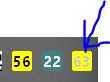
from left to right: CPU Package, Total CPU Usage, Charge Level
In fact, I noticed that Charge Level was taking the background color of CPU Package. If I remove CPU Package from systray and leave Total CPU Usage & Charge Level, Charge Level will take the background color of Total CPU Usage instead:

from left to right: Total CPU Usage, Charge Level
If only Charge Level is left in systray, it will use this (black?) background color regardless of what I set:

only Charge Level in systray
TL;DR:
Version: 64-bit
OS: Windows 10
Color of Charge Level icon is set to green:

Color shown is yellow instead:
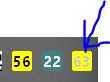
from left to right: CPU Package, Total CPU Usage, Charge Level
In fact, I noticed that Charge Level was taking the background color of CPU Package. If I remove CPU Package from systray and leave Total CPU Usage & Charge Level, Charge Level will take the background color of Total CPU Usage instead:

from left to right: Total CPU Usage, Charge Level
If only Charge Level is left in systray, it will use this (black?) background color regardless of what I set:
only Charge Level in systray
TL;DR:
- Charge Level icon in systray background is displaying the wrong background color (foreground color still works, as does alert threshold color)
- Charge Level icon will take the background color of the icon of another sensor if the latter is present (seems to take the color of the sensor furthest down the list)
- If no other icon is present, Charge Level icon's background color will be black regardless of settings
Last edited:
