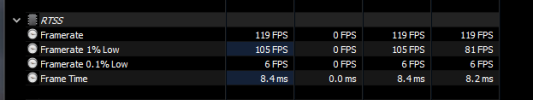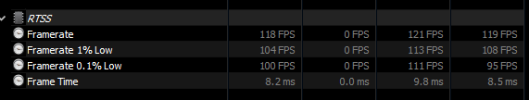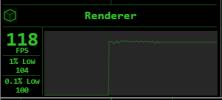Majestro1337
Member
Hello Martin,
in previous versions the fps reported by RivaTuner were set to 0 after the Application was closed wich was nice for my use case (having the value displayed in rainmeter skin via shared mem plugin).
In the current version you grey out the value in the gui - so everybody can see that it's not an current value, but countinusly reporting the last value vom RT via shared memory as current value.
maybe you can reset this to write a zero or a void in the shared mem adress if there is no current value?
Best regards and thanks a lot for your work.
in previous versions the fps reported by RivaTuner were set to 0 after the Application was closed wich was nice for my use case (having the value displayed in rainmeter skin via shared mem plugin).
In the current version you grey out the value in the gui - so everybody can see that it's not an current value, but countinusly reporting the last value vom RT via shared memory as current value.
maybe you can reset this to write a zero or a void in the shared mem adress if there is no current value?
Best regards and thanks a lot for your work.