There is something screwy going on with my processor recently.
I use CoreTemp in the tray to monitor core temps. It used to read in the high 30's to mid 40'sC with occasional bursts into the 60'sC. Then a few weeks back I started seeing temps soar into the 70-80'sC frequently and even hit 100C at a few points.
I checked in with HWiNFO64 and was seeing the same numbers.
I thought maybe a CPU fan had died (I have water cooling on the CPU) but when I looked at the fans, they were both running (sandwiching the radiator). The output hose felt fairly warm but the return hose was cool, so the radiator was working. So I decided to clean the dust out of the box and pull the CPU to look at the thermal paste since it has been running about 7 years since I originally built this system.
I blew out a lot of dust and the thermal paste looked bad. I cleaned the old paste and then put new paste on and reseated the water cooler.
This helped a bit and brought the temps down but they are still higher than I think they should be (in the high 40's to mid-50'sC generally. Even when I wake the system up from an overnight sleep, the temps still show high 30's to mid-40's.
This was HWiNFO64 from about 30 minutes ago:
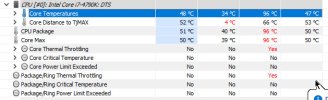
This was what CoreTemp was showing this morning when I returned to the system and woke it from deep sleep:

So with all that preamble done, the question is what is going on? How do I figure out what the problem is?
- Looking at the 3rd CPU that got thermal throttled, is it possible that the CPU is going bad? Or at least CPU ID 2?
- If I am returning to a system that has been sleeping all night, shouldn't I be seeing CPU temps close to ambient (around 20°C)?
I use CoreTemp in the tray to monitor core temps. It used to read in the high 30's to mid 40'sC with occasional bursts into the 60'sC. Then a few weeks back I started seeing temps soar into the 70-80'sC frequently and even hit 100C at a few points.
I checked in with HWiNFO64 and was seeing the same numbers.
I thought maybe a CPU fan had died (I have water cooling on the CPU) but when I looked at the fans, they were both running (sandwiching the radiator). The output hose felt fairly warm but the return hose was cool, so the radiator was working. So I decided to clean the dust out of the box and pull the CPU to look at the thermal paste since it has been running about 7 years since I originally built this system.
I blew out a lot of dust and the thermal paste looked bad. I cleaned the old paste and then put new paste on and reseated the water cooler.
This helped a bit and brought the temps down but they are still higher than I think they should be (in the high 40's to mid-50'sC generally. Even when I wake the system up from an overnight sleep, the temps still show high 30's to mid-40's.
This was HWiNFO64 from about 30 minutes ago:
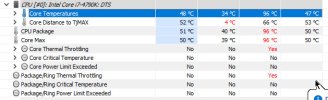
This was what CoreTemp was showing this morning when I returned to the system and woke it from deep sleep:

So with all that preamble done, the question is what is going on? How do I figure out what the problem is?
- Looking at the 3rd CPU that got thermal throttled, is it possible that the CPU is going bad? Or at least CPU ID 2?
- If I am returning to a system that has been sleeping all night, shouldn't I be seeing CPU temps close to ambient (around 20°C)?
