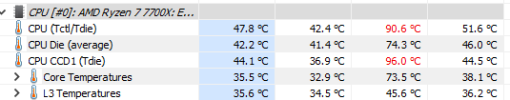You are using an out of date browser. It may not display this or other websites correctly.
You should upgrade or use an alternative browser.
You should upgrade or use an alternative browser.
Did my 7700X degraded or is it a wrong reading?
- Thread starter Venomus
- Start date
What motherboard do you have? have you updated BIOS?Since the whole AM5 burning cpus drama and degradation due to SoC voltages, I noticed by accident that the max clocks shown are 5490.1 now on HWiNFO. Is this false reading or should I test my cpu via Cinebench just in case? Thanks.
View attachment 9299
I think the overvolting/boost run-a-way issue only concerns the 7000X3D chips, not the regular chips s/a your 7700X.
I am on ASUS Rog Strix B650E-E, bios is a bit outdated (1224). I found one more topic where a person has 5490.1 MHz as max boost clock. Here is the topic.What motherboard do you have? have you updated BIOS?
I think the overvolting/boost run-a-way issue only concerns the 7000X3D chips, not the regular chips s/a your 7700X.
Thanks for your response. Here is how it looks. I also disabled EXPO completely. Also, why does Bus clock show as 99.8 Mhz? These are stock settings, so no overclocking or anything.Check under the CPU Enhanced sensor whether some of the other limiters like frequency, PPT/EDC/TDC aren't hitting the ceiling.
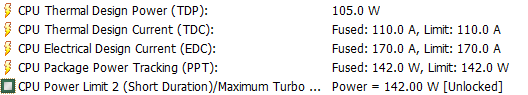
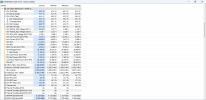
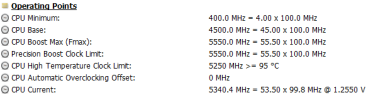
Last edited: