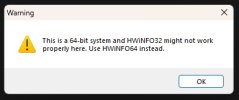You are using an out of date browser. It may not display this or other websites correctly.
You should upgrade or use an alternative browser.
You should upgrade or use an alternative browser.
Disable 64-bit warning?
- Thread starter hwinfo128
- Start date
Thanks for the reply.Currently no.
Any reason why this pops in the latest versions compared to older versions like 7.20 and could you add an option to disable it?