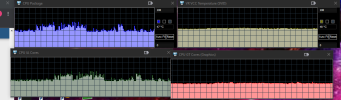I just opened 4 default sized graphs in HWINFO and tried to line them up in a 2x2 configuration in the upper left hand corner on one screen of a multi-screen setup. I was able to get them to snap together side by side easily but had to fight a little with top to bottom. I also noticed that while the upper left graph window would snap to the upper and left edges of the display, the graph window under it would not. It snaps slightly to the right or slightly to the left which makes it "bleed" onto the next display over. When trying to align the graph windows in the 2nd row to the bottom edge of the graph windows in the top row, snap wants to leave a small space between them or a small overlap. It was definitely frustrating. Perhaps this could be improved by making the snap step smaller, and/or user adjustable.
View attachment 7571
Another option is to add the ability to input coordinates of the upper left pixel of the graph window. In Aquasuite overview pages you can right click on an item and input the x and y coordinates of the upper-left hand corner pixel and pixel values for width and height of the item. It's tedious but allows for pixel precise control of size and position for each item in the overview page. They also have snap which is user adjustable. I think AIDA sensor panels have similar position and size controls. In SIV you can right click on an LCD panel and tell it to move to the upper or lower left or right corner then align the other LCD panels to it. Perhaps something like this could be added to the right click context menu for HWINFO graphs. I don't know how much effort it would take to do this or if Martin is interested in adding a bunch of graph window size and position user controls to HWINFO. I always considered these graphs to be kind of "quick and dirty". People tend to export data from HWINFO into other programs and build their fancy display screens with those programs.
You could also try using
LogViewer. It has a lot of nice features and is pretty simple to set up. LogViewer can import log files from HWINFO, Afterburner, AIDA64, and GPU-Z and allows multiple items to be displayed on the same graph. LogViewer has its own limitations but overall works really well.