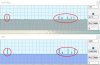Hi all,
I have an alienware 15R3 and i'm using a custom fan curve with hwinfo. I use core max temp to determinate the rpm for fan. Sometimes hwinfo read a false temp value and this is annoying because in these cases the fan speed up for a moment and then return to last rpm value. (look at the picture)
I did this test with the laptop in idle without any app open and only a few background apps. In red circles hwinfo registered a jump of over 10 degree for only one second, for this i think these are false temps read.
There is a way to avoid these situations?
Thanks in advance
I have an alienware 15R3 and i'm using a custom fan curve with hwinfo. I use core max temp to determinate the rpm for fan. Sometimes hwinfo read a false temp value and this is annoying because in these cases the fan speed up for a moment and then return to last rpm value. (look at the picture)
I did this test with the laptop in idle without any app open and only a few background apps. In red circles hwinfo registered a jump of over 10 degree for only one second, for this i think these are false temps read.
There is a way to avoid these situations?
Thanks in advance