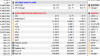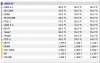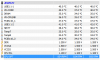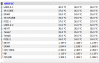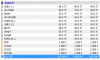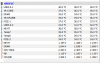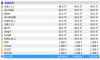koMbo
Member
[font=Arial, sans-serif]Hello, friends![/font]
[font=Arial, sans-serif] I am using the of HWiNFO64 v5.47-3105, everything is cool. [/font][font=Arial, sans-serif]Unexpected, perhaps a small question.[/font]
[font=Arial, sans-serif]There is the motherboard ASUS SABERTOOTH 990FX R3.0 - has six fan headers. [/font]
[font=Arial, sans-serif]Program monitoring ASUS AISuite3, BIOS monitor - displays the speed of all six the fans. [/font]
[font=Arial, sans-serif]HWiNFO64 displays speed of only five fans, the cpu_opt fan is not visible. [/font]
[font=Arial, sans-serif](Pictures are attached below.)[/font]
[font=Arial, sans-serif]Is there a way include of displaying all the fans present on this MB?[/font]
[font=Arial, sans-serif]Maybe there was an answer to this question, but I did not find it. :huh: [/font]
[font=Arial, sans-serif] [/font]
[font=Arial, sans-serif]Thanks for ....[/font]
[font=Arial, sans-serif][font=Arial, sans-serif]p.s. [/font][font=Arial, sans-serif]Also I wanted to attach a [/font][font=Arial, sans-serif]HWiNFO64.DBG[/font][font=Arial, sans-serif] [/font][font=Arial, sans-serif]file, but it has a size of 14939673 bytes, [/font][font=Arial, sans-serif]с[/font][font=Arial, sans-serif]an not upload file.[/font][/font]
[font=Arial, sans-serif] I am using the of HWiNFO64 v5.47-3105, everything is cool. [/font][font=Arial, sans-serif]Unexpected, perhaps a small question.[/font]
[font=Arial, sans-serif]There is the motherboard ASUS SABERTOOTH 990FX R3.0 - has six fan headers. [/font]
[font=Arial, sans-serif]Program monitoring ASUS AISuite3, BIOS monitor - displays the speed of all six the fans. [/font]
[font=Arial, sans-serif]HWiNFO64 displays speed of only five fans, the cpu_opt fan is not visible. [/font]
[font=Arial, sans-serif](Pictures are attached below.)[/font]
[font=Arial, sans-serif]Is there a way include of displaying all the fans present on this MB?[/font]
[font=Arial, sans-serif]Maybe there was an answer to this question, but I did not find it. :huh: [/font]
[font=Arial, sans-serif] [/font]
[font=Arial, sans-serif]Thanks for ....[/font]
[font=Arial, sans-serif][font=Arial, sans-serif]p.s. [/font][font=Arial, sans-serif]Also I wanted to attach a [/font][font=Arial, sans-serif]HWiNFO64.DBG[/font][font=Arial, sans-serif] [/font][font=Arial, sans-serif]file, but it has a size of 14939673 bytes, [/font][font=Arial, sans-serif]с[/font][font=Arial, sans-serif]an not upload file.[/font][/font]