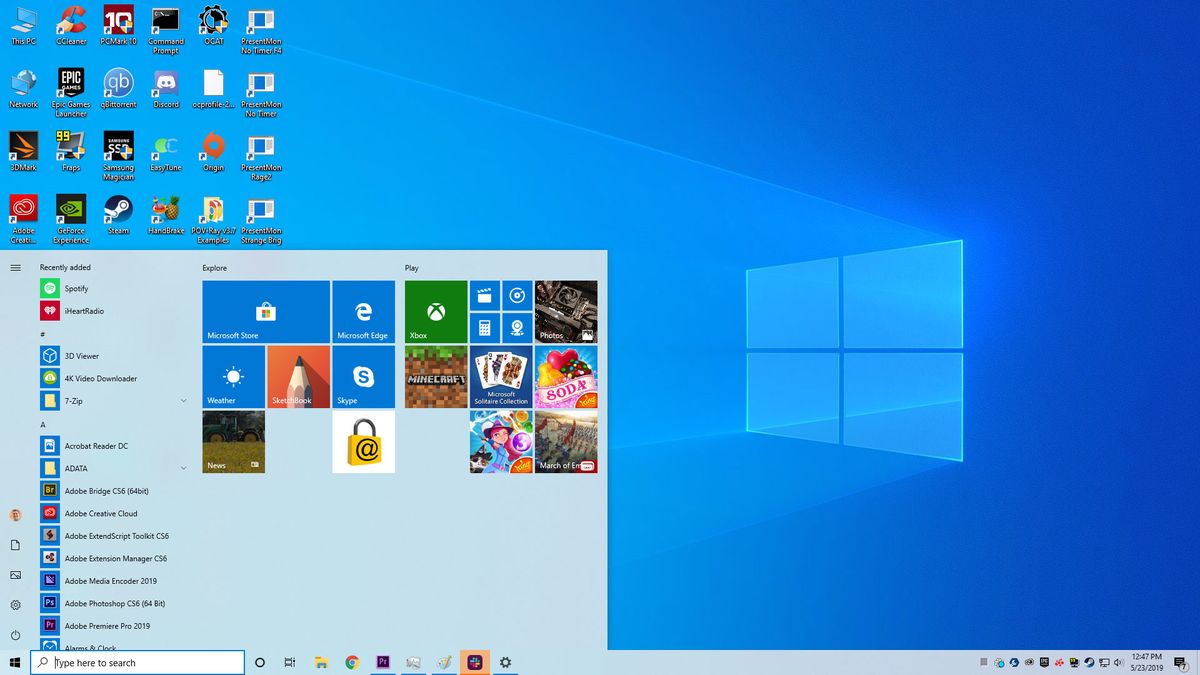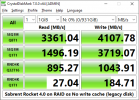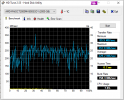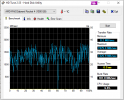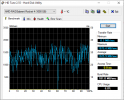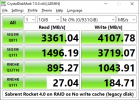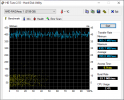I think I must have reinstalled since my last post because I have none of those problems I was talking about in my last post.
I gave up trying to install a live OS on a USB stick, I put my internal SSD into an external 2.5in ssd enclosure and used Macrium reflect. I was away for a week and when I came back my monitor C24FG73 Samsung had died, and the array was offline. I hooked up a backup Samsung, now I am typing on a Fi27Q-P Gigabyte. The array was not only offline but had "failed", I rebooted into windows 10 from the external, and upon reboot the array was back. I have now installed RaidXpert2 with the latest drivers from AMD, and I have done a full scan (took more than 2 days) of the 28TB RAID10. It seems like its going ok now, the performance is deceptive, when I use freefilesync the array always finishes before the external drives (14, 8 & 4TB) have, and it contains the primary copy of the data which is on the 14TB & another copy on the 8+4TB.
After installing the raidxpert2 software I notice that I have only 3 drive temperatures available in HWiNFO, completely misses both SSD temps and only shows 1 of the 4 raid 10 drive's temperatures. I was using an older driver without raidxpert2 and I saw all the drive temperatures (but it seems like they enumerate differently on every boot), but now with the latest drivers included with drivexpert2 again, only 3 temperatures are present in HWiNFO and I have a fantom drive called XVDD2.