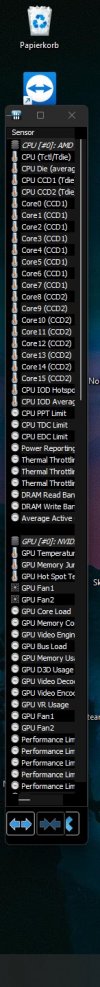Hello!
I bought Hwinfo.
Unfortunately, it always happens that the setting of the window is not retained and I must be pulled the window after Windows Start to the necessary size.
Is there a solution?
Since I speak bad English, I have created the text with a translator. Sorry.
Greetings, Hyde33
I bought Hwinfo.
Unfortunately, it always happens that the setting of the window is not retained and I must be pulled the window after Windows Start to the necessary size.
Is there a solution?
Since I speak bad English, I have created the text with a translator. Sorry.
Greetings, Hyde33