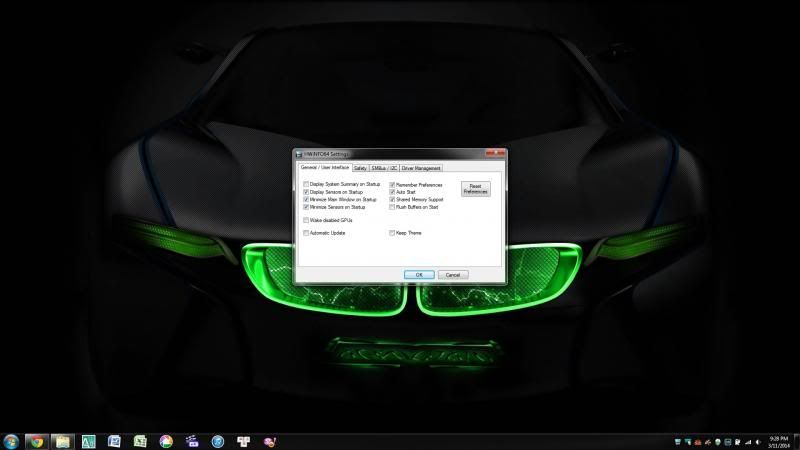I bought a new second Harddrive for my Laptop, a HGST Travelstar 7K100. Since it´s been over 3 years since i bought the Laptop (Alienware M17xr2, I also reinstalled Win7 from scratch on the original first HDD.
After everything was updated I started reinstalling software, including HWiNFO64. But it crashed right during the install process and also crashed the system. Something about IDE and/or SATA 2 was written in the install window when it crashed, but i didnt write it down because I didnt know how bad that crash was going to be.
I had to shut the Laptop down, but the system couldnt reboot, no Windows logo or anything, just a black screen.
Even the Repair System Option on the Win7 Install Disk (thank god I made a DVD Image from the digital download) failed like 3 times with an unspecified error. I checked the .log file, and the only result was either no errors found, or the unspecified mentioned above.
After that I found the System Restore option and used a restore point from 3 days earlier, which finally worked. Nevertheless I reinstalled all HDD drivers before I had the feeling everything was working properly again.
Soooo, since the only thing that changed is that new harddrive, its pretty clear what the problem is. There are no log files since the install failed, so any idea how to figure out what exactly the problem was ?
And how to fix it, I really want a fan control pretty bad, since the CPU fans are incredibly noisy in the original setup.
After everything was updated I started reinstalling software, including HWiNFO64. But it crashed right during the install process and also crashed the system. Something about IDE and/or SATA 2 was written in the install window when it crashed, but i didnt write it down because I didnt know how bad that crash was going to be.
I had to shut the Laptop down, but the system couldnt reboot, no Windows logo or anything, just a black screen.
Even the Repair System Option on the Win7 Install Disk (thank god I made a DVD Image from the digital download) failed like 3 times with an unspecified error. I checked the .log file, and the only result was either no errors found, or the unspecified mentioned above.
After that I found the System Restore option and used a restore point from 3 days earlier, which finally worked. Nevertheless I reinstalled all HDD drivers before I had the feeling everything was working properly again.
Soooo, since the only thing that changed is that new harddrive, its pretty clear what the problem is. There are no log files since the install failed, so any idea how to figure out what exactly the problem was ?
And how to fix it, I really want a fan control pretty bad, since the CPU fans are incredibly noisy in the original setup.