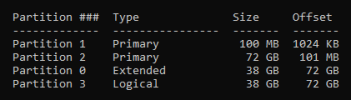Hi everybody.
I have a DELL Inspiron 1564 and I replaced my DVD drive with an SSD (using this adpater) in order to have and a second SSD.
My problem is I can't boot from the second SSD, only from the first one.
(I can read and write files from the second)
In the attached file you 'll find the report from HWinfo.
Any help on how to boot from the second SSD is welcome.
I have a DELL Inspiron 1564 and I replaced my DVD drive with an SSD (using this adpater) in order to have and a second SSD.
My problem is I can't boot from the second SSD, only from the first one.
(I can read and write files from the second)
In the attached file you 'll find the report from HWinfo.
Any help on how to boot from the second SSD is welcome.