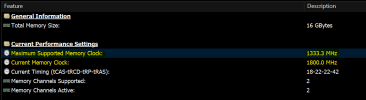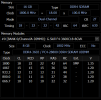Hi, I have recently installed a new Ram kit from G.skill 2x8GB 3600MHz. With that I installed your HWinfo software to check my memory clock speed because my pc wouldn't allow to set an XMP profile on the RAM modules when installed on the 2nd and 4th slot (the optimized ones). So I installed the kit on the 1st and 3rd slot, with that the XMP profile got activated but I got a prompt from my mobo when turning on my pc that the ram sticks were installed in the non-optimized dimm slots.
My question is: does my pc run the xmp profile normally or do I have a bottleneck from my mobo because I installed the ram in the other two dimm slots? And does it ACTUALLY run on dual channle mode?
HWinfo shows me that the "Maximum Supported Memory Clock" is 1333.3 MHz but the "Current Memory Clock" is 1800.0 MHz.
System info:
CPU: Intel i5 8500
MOBO: Msi Z370-A PRO (bios 6/4/2020)
RAM: G.SKILL F4-3600C18D-16GVK (XMP 2.0 Ready)
My question is: does my pc run the xmp profile normally or do I have a bottleneck from my mobo because I installed the ram in the other two dimm slots? And does it ACTUALLY run on dual channle mode?
HWinfo shows me that the "Maximum Supported Memory Clock" is 1333.3 MHz but the "Current Memory Clock" is 1800.0 MHz.
System info:
CPU: Intel i5 8500
MOBO: Msi Z370-A PRO (bios 6/4/2020)
RAM: G.SKILL F4-3600C18D-16GVK (XMP 2.0 Ready)
Attachments
Last edited: