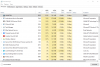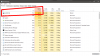Jayson Hans Bourne
Active Member
Hi
WOW! I've used and am using a lot of this kind of software (like HWMonitor, MSI AfterBurner, CPUID, etc. to name a few), but your software, now your software made me sit up and take note. That being said I am not without suggestions, so I will proceed to supply these suggestions in the hopes that you will consider them. It is my first time in your forum and like most people I did not read much before this post, so please just delete it and accept my apologies if I overstepped the bounds of acceptability in your house.
Note that I downloaded HWiNFO a couple of hours ago so these are first impressions.
I noticed the following changes to my system:
1. CPU usage is up by 5% on average (that is after I disabled most voltage etc. monitoring in the app and it is in the tray) causing my pumps to spin up a bit in idle, but I guess that can be expected. I will tweak some.
2. My mouse is jerky and sometimes jumps from one place to another whilst the application is open.
I noticed the following about the program that makes it less fun to use:
1. OSD: To set up the OSD you need to go into the settings and find the item again when you are looking at the item in the main list. A right-click menu item which only shows the OSD setup portion in a popup will really simplify this.
2. OSD: I noticed that I can add the label of the first item in a row and it will look more like MSI AfterBurner (CPU: 23C, 45%, 1500 RPM), but I do not want that to be the label in the main list. A new field to the OSD setup page called 'OSD Label' where we can specify what to call it in OSD would be great.
3. OSD: It is impossible to see from the main list information like 'Is this item in OSD and where (row, col)'. Custom columns showing this information would be very helpful. Also a column with the heading (sensor name) so we can reorganize, but still know where the sensor is located.
4. Customize: To customize items (color, label) suffer from the same problems as the OSD mentioned in nr. 1.
5. Interface: If we say could move items around and colorize them and so on and then save that layout so that we can easily switch between layouts, that would be great. Currently you get a warning that sounds pretty ominous when you want to just put something somewhere else. I learned why when I clicked the 'Restore Original Order' button and it disabled 90% of the sensors. I like the original layout, but I would like to be able to switch to a custom layout at times showing only the items I am interested in with my own heading.
6. Interface: If the main headings (sensor names) were tree items that can close items under them and then these items are not monitored until it is opened again it would solve problems I have not thought of yet. I don't know if this will be helpful if nr. 5 was implemented.
7. Interface: I notice your app will list two entries like 'GPU Core Power' & 'GPU Chip Power'. Each of these show a different value to the MSI AfterBurner 'GPU Power' entry. I assume MSI AfterBurner combines the two to get a value. If we could add entries that combine other entries with a math equation we supply it would help a lot. A good example is the fans in your app only shows the RPM for my motherboard & CPU, but I need the speed as a percentage too for OSD. If I could add an entry that calculates this for me based on RPM it would solve the problem.
I also noticed the following that appears to be bugs, but what do I actually know:
1. The temperatures in the main list shows minus values even thought this option is off in the preferences. I assume because they have only received minus values since the start.
2. Some items in the main list the label in black, but the values are gray. Mostly for the items with minus values (but others too), so I assume you did this on purpose, but it is not clear why.
I downloaded your app for the CPU tachometer monitoring that MSI AfterBurner does not supply, but now I am considering replacing the MSI AfterBurner OSD with your app also since there is a vertical gap between the two app entries (GPU & CPU) and your values don't jump all over the place due to the very useful right-padding.
Kind Regards
Jayson
WOW! I've used and am using a lot of this kind of software (like HWMonitor, MSI AfterBurner, CPUID, etc. to name a few), but your software, now your software made me sit up and take note. That being said I am not without suggestions, so I will proceed to supply these suggestions in the hopes that you will consider them. It is my first time in your forum and like most people I did not read much before this post, so please just delete it and accept my apologies if I overstepped the bounds of acceptability in your house.
Note that I downloaded HWiNFO a couple of hours ago so these are first impressions.
I noticed the following changes to my system:
1. CPU usage is up by 5% on average (that is after I disabled most voltage etc. monitoring in the app and it is in the tray) causing my pumps to spin up a bit in idle, but I guess that can be expected. I will tweak some.
2. My mouse is jerky and sometimes jumps from one place to another whilst the application is open.
I noticed the following about the program that makes it less fun to use:
1. OSD: To set up the OSD you need to go into the settings and find the item again when you are looking at the item in the main list. A right-click menu item which only shows the OSD setup portion in a popup will really simplify this.
2. OSD: I noticed that I can add the label of the first item in a row and it will look more like MSI AfterBurner (CPU: 23C, 45%, 1500 RPM), but I do not want that to be the label in the main list. A new field to the OSD setup page called 'OSD Label' where we can specify what to call it in OSD would be great.
3. OSD: It is impossible to see from the main list information like 'Is this item in OSD and where (row, col)'. Custom columns showing this information would be very helpful. Also a column with the heading (sensor name) so we can reorganize, but still know where the sensor is located.
4. Customize: To customize items (color, label) suffer from the same problems as the OSD mentioned in nr. 1.
5. Interface: If we say could move items around and colorize them and so on and then save that layout so that we can easily switch between layouts, that would be great. Currently you get a warning that sounds pretty ominous when you want to just put something somewhere else. I learned why when I clicked the 'Restore Original Order' button and it disabled 90% of the sensors. I like the original layout, but I would like to be able to switch to a custom layout at times showing only the items I am interested in with my own heading.
6. Interface: If the main headings (sensor names) were tree items that can close items under them and then these items are not monitored until it is opened again it would solve problems I have not thought of yet. I don't know if this will be helpful if nr. 5 was implemented.
7. Interface: I notice your app will list two entries like 'GPU Core Power' & 'GPU Chip Power'. Each of these show a different value to the MSI AfterBurner 'GPU Power' entry. I assume MSI AfterBurner combines the two to get a value. If we could add entries that combine other entries with a math equation we supply it would help a lot. A good example is the fans in your app only shows the RPM for my motherboard & CPU, but I need the speed as a percentage too for OSD. If I could add an entry that calculates this for me based on RPM it would solve the problem.
I also noticed the following that appears to be bugs, but what do I actually know:
1. The temperatures in the main list shows minus values even thought this option is off in the preferences. I assume because they have only received minus values since the start.
2. Some items in the main list the label in black, but the values are gray. Mostly for the items with minus values (but others too), so I assume you did this on purpose, but it is not clear why.
I downloaded your app for the CPU tachometer monitoring that MSI AfterBurner does not supply, but now I am considering replacing the MSI AfterBurner OSD with your app also since there is a vertical gap between the two app entries (GPU & CPU) and your values don't jump all over the place due to the very useful right-padding.
Kind Regards
Jayson