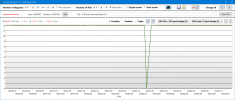You are using an out of date browser. It may not display this or other websites correctly.
You should upgrade or use an alternative browser.
You should upgrade or use an alternative browser.
TDR re-boot or hardware issue?
- Thread starter Epic753
- Start date
Epic753
Member
AFAIK HWiNFO just reads what the GPU and/or its driver provides. It depends on the GPU and its drivers how accurate these readings are.
Regards
Dalai
Thanks. So how do we use hwinfo to diagnose if issue is faulty hardware or something else? In my example the voltage drop is to zero so accuracy is not really in question.
Well, accuracy is still important on a larger scale. Remember that it's software that depends on hardware sensors. Sensors can be faulty. It's possible that the driver reads nonsense from the hardware, or the hardware sensors deliver such unrealistic/wrong readings. But it's also quite possible that the readings are correct and there is a problem. Just wanted to make that clear.
Not sure what you've tried already to diagnose this issue, but I recommend the usual things:
Regards
Dalai
Not sure what you've tried already to diagnose this issue, but I recommend the usual things:
- confirm the readings with other programs, e.g. HWMonitor
- install older and/or newer graphics drivers (only one at a time of course
)
- and swap components one by one (PSU, GPU).
- (optional) reinstall Windows to determine if it's a driver issue not covered by the above
Regards
Dalai
Epic753
Member
Well, accuracy is still important on a larger scale. Remember that it's software that depends on hardware sensors. Sensors can be faulty. It's possible that the driver reads nonsense from the hardware, or the hardware sensors deliver such unrealistic/wrong readings. But it's also quite possible that the readings are correct and there is a problem. Just wanted to make that clear.
Not sure what you've tried already to diagnose this issue, but I recommend the usual things:
- confirm the readings with other programs, e.g. HWMonitor
- install older and/or newer graphics drivers (only one at a time of course
)
- and swap components one by one (PSU, GPU).
- (optional) reinstall Windows to determine if it's a driver issue not covered by the above
Regards
Dalai
This is a brand new build (1 week now) issue since build. I ran DDU and re-installed nvidia drivers. Removed, re-installed and inspected GPU and cables and connector pins to PSU. Changed port on PSU. Tried many other setting changes in nvidia control panel.
If I install CRU and modify settings per this link it patches the issue. It's very puzzling because I lean towards faulty hardware especially GPU which seems to be verified with above hwinfo data and full log in my other post.
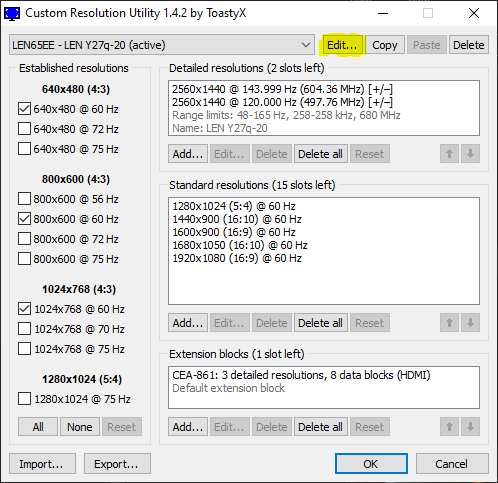
Lenovo Legion Y27Q-20 black screen fix
In my review of this monitor I mentioned the issues regarding G-Sync on 10-series NVIDIA gpu’s like my 1080Ti. While running games or apps with highly fluctuating framerates or dropping below…
 motherbear.home.blog
motherbear.home.blog
CRU is an EDID modifier which I believe phantom images my monitor capabilities to my GPU.
Since CRU modified settings "fix" the issue I'd have to say it's firmware or driver related - monitor - gpu - windows 10 pro...
Remember my post that was deleted about Generic Log Viewer crashing my PC?
That happened because during troubleshooting I somehow dropped the CRU settings. Once I re-applied CRU GLV (and all else) has operated fine. This has only happened web browsing or youtube video watching.
Can an EDID modifier mask faulty hardware? Maybe but I wouldn't think so.
Any input on that would be appreciated...
Which monitor do you have? Is the monitor new, too? Did you try different ports on the GPU, and maybe HDMI instead of DisplayPort (or vice versa)?
I never had a system where I had to change the EDID, neither customer systems nor my own nor the dozens of systems at work - although I admit that most of them use DVI because I like this type of port.
Regards
Dalai
I never had a system where I had to change the EDID, neither customer systems nor my own nor the dozens of systems at work - although I admit that most of them use DVI because I like this type of port.
Regards
Dalai
Epic753
Member
Which monitor do you have? Is the monitor new, too? Did you try different ports on the GPU, and maybe HDMI instead of DisplayPort (or vice versa)?
I never had a system where I had to change the EDID, neither customer systems nor my own nor the dozens of systems at work - although I admit that most of them use DVI because I like this type of port.
Regards
Dalai
Thanks, I forgot to add my system info, which is now below. Your experience integrating many systems and never having to use EDID mod helps my thought process.
Yes all components are brand new using monitor supplied cables including DP. I did try another display port from the GPU and it did not fix it- the RTX 3070 FE has 3 DP and 1 HDMI. The monitor has 1 DP and 1 HDMI port. I have not tried HDMI yet. I will order an HDMI 2.1 cable soon.
By the way, Lenovo is working on new Firmware for this monitor because it has known black screen issues explained in that link (supposedly only on RTX 10x series cards though). I posted on Reddit and a supposed Manger has supplied me with beta firmware for my monitor but I have not gone that route yet. Maybe that answer is staring me in the face but I'm just getting my feet under me since this is my first build and deep dive.
Ryzen 5 3600x | RTX 3070 FE | MSI Tomahawk X570 | Crucial Ballistix 3600 CL16 4x8 gb | Seasonic Gold+ 750w | Lenovo Y27Q20 | Windows 10 Pro
Do you have another monitor at hand, or someone who can lend you one for a short time? It would be the simplest component to swap out. OTOH it changes several things, especially when it doesn't have variable refresh. Speaking of which: Did you try in Nvidia Control panel to set a static refresh rate of 60 Hz?
Regards
Dalai
Regards
Dalai
Epic753
Member
No other computer monitor at hand... I tried 60 HZ static but only for a short period of time while chatting w/nvidia tech support - not long enough for failure.
As previous it seems to be youtube (only used chrome browser so far) causing it. I feel it's the youtube video window which has custom resolutions for every video. I can't imagine what it takes to integrate all this software functionality it's totally mind boggling.
I will TS more tomorrow when I have the time... I think I will try the monitor beta firmware update provided to me. If no good then I will try 60 hz static at nvidia ctrl pnl without CRU modified settings enabled.
By the way nvidia just rolled out a new gpu driver which I have installed just now.
Many thanks for your help!
As previous it seems to be youtube (only used chrome browser so far) causing it. I feel it's the youtube video window which has custom resolutions for every video. I can't imagine what it takes to integrate all this software functionality it's totally mind boggling.
I will TS more tomorrow when I have the time... I think I will try the monitor beta firmware update provided to me. If no good then I will try 60 hz static at nvidia ctrl pnl without CRU modified settings enabled.
By the way nvidia just rolled out a new gpu driver which I have installed just now.
Many thanks for your help!
Epic753
Member
Just an update, I've found that the intermittent blackscreens and nvlddmkm faults do not happen via HDMI Lenovo Y27Q20 monitor to RTX3070, only with DP 1.2 or 1.4.Do you have another monitor at hand, or someone who can lend you one for a short time? It would be the simplest component to swap out. OTOH it changes several things, especially when it doesn't have variable refresh. Speaking of which: Did you try in Nvidia Control panel to set a static refresh rate of 60 Hz?
Regards
Dalai
I have a beta Lenovo Y27Q20 I might try, or just wait for the public release. Hoping the new monitor firmware is true fix.
Epic753
Member
Update:Which monitor do you have? Is the monitor new, too? Did you try different ports on the GPU, and maybe HDMI instead of DisplayPort (or vice versa)?
I never had a system where I had to change the EDID, neither customer systems nor my own nor the dozens of systems at work - although I admit that most of them use DVI because I like this type of port.
Regards
Dalai
Thanks for your assistance. I had stabilized the issue using CRU patch then HDMI - no issue using either implementation.
I installed the new Lenovo Y27Q20 firmware a few days ago and it has fixed my intermittent black screens.