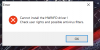You are using an out of date browser. It may not display this or other websites correctly.
You should upgrade or use an alternative browser.
You should upgrade or use an alternative browser.
Trying to install 608
- Thread starter 1mluer
- Start date
Looks like something is still blocking the HWiNFO driver, could be some remain from the old version or some other tool.
Do you maybe have some other monitoring tools running, i.e. ThermalTake ?
Make sure HWiNFO is not running and try to delete this file (it will require an UAC prompt): C:\Windows\system32\drivers\HWiNFO64A.SYS
Then try again to reboot the machine.
Do you maybe have some other monitoring tools running, i.e. ThermalTake ?
Make sure HWiNFO is not running and try to delete this file (it will require an UAC prompt): C:\Windows\system32\drivers\HWiNFO64A.SYS
Then try again to reboot the machine.
Good call Martin  It seems that the Thermaltake RGB Plus software was hanging onto it. I didn't even know it used hwinfo in any way. Once I uninstalled the product completely with Revo I noticed this .sys file you referenced above was still there. I went to manually delete it and it said I needed to retry due to being controlled by another app. I then killed the TT software and was able to delete it.
It seems that the Thermaltake RGB Plus software was hanging onto it. I didn't even know it used hwinfo in any way. Once I uninstalled the product completely with Revo I noticed this .sys file you referenced above was still there. I went to manually delete it and it said I needed to retry due to being controlled by another app. I then killed the TT software and was able to delete it.
I rebooted, disabled the TT software, reinstalled 608, configured it to startup and it ran like usual. I then started TT up again to see if it errored out and it didn't. I restarted the system again and everything comes up normal.
I appreciate the help. Sorry I didn't realize that TT was using it. I didn't have this issue for the last 4 updates till this update.
I rebooted, disabled the TT software, reinstalled 608, configured it to startup and it ran like usual. I then started TT up again to see if it errored out and it didn't. I restarted the system again and everything comes up normal.
I appreciate the help. Sorry I didn't realize that TT was using it. I didn't have this issue for the last 4 updates till this update.