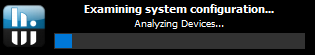Cyric
Member
my setup: PRIME Z790-P WIFI, 13600kf, arc 770... nothing exotic.
it worked fine until recent driver updates.
Now when I click the latest version of hwinfo portable (742) exe; it asks for admin rights as usual. And then stalls like 1-2 minutes, then comes up. I disabled various pollings for startup but nothing changed. Then I took the dump file and reporting here.
current settings:
[Settings]
AutoUpdateBetaDisable=1
AutoUpdate=0
SensorToolTips=0
WakeGPUs=0
ShowWelcomeAndProgress=0
UseHPET=0
LPC=0
EC=0
SupportCorsairAsetek=0
DebugMode=1
it worked fine until recent driver updates.
Now when I click the latest version of hwinfo portable (742) exe; it asks for admin rights as usual. And then stalls like 1-2 minutes, then comes up. I disabled various pollings for startup but nothing changed. Then I took the dump file and reporting here.
current settings:
[Settings]
AutoUpdateBetaDisable=1
AutoUpdate=0
SensorToolTips=0
WakeGPUs=0
ShowWelcomeAndProgress=0
UseHPET=0
LPC=0
EC=0
SupportCorsairAsetek=0
DebugMode=1