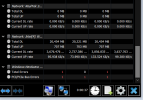felipe.s.carvalho_qui@hot
New Member
Hi! I just got a new laptop and the hwinfo is counting a WHEA error, specifically the "PCI/PCIe Bus Error". I read a previous discussion (here https://www.hwinfo.com/forum/threads/whea-count.2245/ ), but I could not identify the origin of this problem in my case. Could someone help me with this?
The specs are:
Laptop Gigabyte G5 KC
CPU: intel core i5 - 10500H
RAM: 16 Gb
GPU: RTX 3060 6Gb
Looking into the Event Viewer I notice two things: there are two folders labeled as "Errors" and "Operational".
In Errors folder all errors are the same: Event ID 20. In Operational folder the errors are Event ID 5 and 42.
The only thing I did was to change the original PCIe SSD from slot 0 to slot 1 (which supports PCIe) and put a new sata SSD one in slot 0 (which supports PCIe/sata). I don't know if this could be the reason, but it seems unlikely to me.
It is attached some screenshots (to show what I described previously) and the hwinfo debug file.
Another thing I observed is that these errors started at 2/9/2021 (although I bought this laptop august 2022). I was looking in the installations on this laptop and noticed that the ControlCenter, Intel Wireless Bluetooth, Realtek Card Reader and Realtek Ethernet Controller Driver were installed 2/9/2022. Since in the post I linked previously the Realtek was the issue, maybe it could be my case...
The detail for Event ID 20 is
Log Name: Microsoft-Windows-Kernel-WHEA/Errors
Source: Microsoft-Windows-Kernel-WHEA
Date: 9/4/2022 10:25:52 AM
Event ID: 20
Task Category: None
Level: Information
Keywords: WHEA Error Events
User: SYSTEM
Computer: DESKTOP-S7J4BN6
Description:
WHEA Event
Event Xml:
<Event xmlns="http://schemas.microsoft.com/win/2004/08/events/event">
<System>
<Provider Name="Microsoft-Windows-Kernel-WHEA" Guid="{7b563579-53c8-44e7-8236-0f87b9fe6594}" />
<EventID>20</EventID>
<Version>0</Version>
<Level>4</Level>
<Task>0</Task>
<Opcode>0</Opcode>
<Keywords>0x4000000000000800</Keywords>
<TimeCreated SystemTime="2022-09-04T13:25:52.6402068Z" />
<EventRecordID>715</EventRecordID>
<Correlation />
<Execution ProcessID="4" ThreadID="17148" />
<Channel>Microsoft-Windows-Kernel-WHEA/Errors</Channel>
<Computer>DESKTOP-S7J4BN6</Computer>
<Security UserID="S-1-5-18" />
</System>
<EventData>
<Data Name="Length">672</Data>
<Data Name="RawData">435045521002FFFFFFFF02000200000002000000A002000034190D00040916140000000000000000000000000000000000000000000000000000000000000000BDC407CF89B7184EB3C41F732CB571311FC093CF161AFC4DB8BC9C4DAF67C104AA097F0DD7BFD80100000000000000000000000000000000000000000000000010010000D0000000000300000100000054E995D9C1BB0F43AD91B44DCB3C6F3500000000000000000000000000000000020000000000000000000000000000000000000000000000E0010000C00000000003000000000000ADCC7698B447DB4BB65E16F193C4F3DB00000000000000000000000000000000030000000000000000000000000000000000000000000000DF00000000000000040000000101000010000704000000008680B606000403061D000000000000000000000000000000000000001080420101800000070011001348720F4200117000B274000000400108000000000000003708000000040000000000000000000000000000000000000100011400000000000001001100060000100000002000000000000000000000000000000000000000000000000000000000000000000000000000000000000000000000000000000000000000000000000000000000000000000000000000004301000000000000000200000000000052060A0000000000000000000000000000000000000000000000000000000000000000000000000000000000000000000000000000000000000000000000000000000000000000000000000000000000000000000000000000000000000000000000000000000000000000000000000000000000000000000000000000000000000000000000000000000000000000000000000000000000000000000000000000000000000000000000000000000000</Data>
</EventData>
</Event>
The specs are:
Laptop Gigabyte G5 KC
CPU: intel core i5 - 10500H
RAM: 16 Gb
GPU: RTX 3060 6Gb
Looking into the Event Viewer I notice two things: there are two folders labeled as "Errors" and "Operational".
In Errors folder all errors are the same: Event ID 20. In Operational folder the errors are Event ID 5 and 42.
The only thing I did was to change the original PCIe SSD from slot 0 to slot 1 (which supports PCIe) and put a new sata SSD one in slot 0 (which supports PCIe/sata). I don't know if this could be the reason, but it seems unlikely to me.
It is attached some screenshots (to show what I described previously) and the hwinfo debug file.
Another thing I observed is that these errors started at 2/9/2021 (although I bought this laptop august 2022). I was looking in the installations on this laptop and noticed that the ControlCenter, Intel Wireless Bluetooth, Realtek Card Reader and Realtek Ethernet Controller Driver were installed 2/9/2022. Since in the post I linked previously the Realtek was the issue, maybe it could be my case...
The detail for Event ID 20 is
Log Name: Microsoft-Windows-Kernel-WHEA/Errors
Source: Microsoft-Windows-Kernel-WHEA
Date: 9/4/2022 10:25:52 AM
Event ID: 20
Task Category: None
Level: Information
Keywords: WHEA Error Events
User: SYSTEM
Computer: DESKTOP-S7J4BN6
Description:
WHEA Event
Event Xml:
<Event xmlns="http://schemas.microsoft.com/win/2004/08/events/event">
<System>
<Provider Name="Microsoft-Windows-Kernel-WHEA" Guid="{7b563579-53c8-44e7-8236-0f87b9fe6594}" />
<EventID>20</EventID>
<Version>0</Version>
<Level>4</Level>
<Task>0</Task>
<Opcode>0</Opcode>
<Keywords>0x4000000000000800</Keywords>
<TimeCreated SystemTime="2022-09-04T13:25:52.6402068Z" />
<EventRecordID>715</EventRecordID>
<Correlation />
<Execution ProcessID="4" ThreadID="17148" />
<Channel>Microsoft-Windows-Kernel-WHEA/Errors</Channel>
<Computer>DESKTOP-S7J4BN6</Computer>
<Security UserID="S-1-5-18" />
</System>
<EventData>
<Data Name="Length">672</Data>
<Data Name="RawData">435045521002FFFFFFFF02000200000002000000A002000034190D00040916140000000000000000000000000000000000000000000000000000000000000000BDC407CF89B7184EB3C41F732CB571311FC093CF161AFC4DB8BC9C4DAF67C104AA097F0DD7BFD80100000000000000000000000000000000000000000000000010010000D0000000000300000100000054E995D9C1BB0F43AD91B44DCB3C6F3500000000000000000000000000000000020000000000000000000000000000000000000000000000E0010000C00000000003000000000000ADCC7698B447DB4BB65E16F193C4F3DB00000000000000000000000000000000030000000000000000000000000000000000000000000000DF00000000000000040000000101000010000704000000008680B606000403061D000000000000000000000000000000000000001080420101800000070011001348720F4200117000B274000000400108000000000000003708000000040000000000000000000000000000000000000100011400000000000001001100060000100000002000000000000000000000000000000000000000000000000000000000000000000000000000000000000000000000000000000000000000000000000000000000000000000000000000004301000000000000000200000000000052060A0000000000000000000000000000000000000000000000000000000000000000000000000000000000000000000000000000000000000000000000000000000000000000000000000000000000000000000000000000000000000000000000000000000000000000000000000000000000000000000000000000000000000000000000000000000000000000000000000000000000000000000000000000000000000000000000000000000000</Data>
</EventData>
</Event>
Attachments
Last edited: