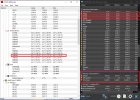So I have been trying to figure out how to monitor my VRM temps. I have seen a video on youtube with my motherboard. The guy was using HWInfo and there was a VRM temp sensor on there. I will link the video down below.
Also am seeing very high temps of 80C at Motherboard section when on idle. I am pretty sure that they are faulty sensors or they do not exist because when I launch a benchmark or a game, they stay the same. I will add to screenshots down below. How can I monitor my VRM temps? Thanks for the replies!
Video:
At 20:44, we can see that a VRM temp sensor is available on EC.
System Specs:
R5 5600X
Asus ROG STRIX B550-I
Corsair 16GB 3200 C16
EVGA RTX 3070 XC3
Corsair RM750
WD Black SN750
Also am seeing very high temps of 80C at Motherboard section when on idle. I am pretty sure that they are faulty sensors or they do not exist because when I launch a benchmark or a game, they stay the same. I will add to screenshots down below. How can I monitor my VRM temps? Thanks for the replies!
Video:
System Specs:
R5 5600X
Asus ROG STRIX B550-I
Corsair 16GB 3200 C16
EVGA RTX 3070 XC3
Corsair RM750
WD Black SN750