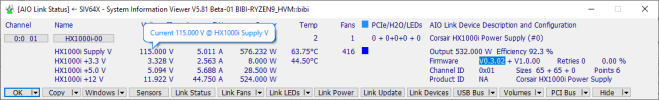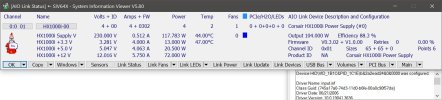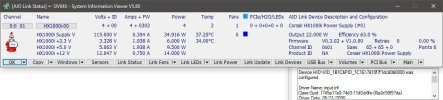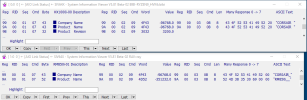Hello. I have a Corsair HX1000i ATX3.0 (CP-9020259-EU) PSU that I bought more than a year ago where the Input voltage is correct.
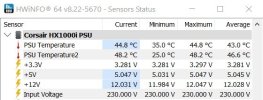
Recently I got a Corsair HX1000i ATX3.1 (CP-9020259-EU) PSU and it says 115V, it's plugged in the same wall socket at the other PSU. I did restart, shutdown, unplug-replug, try different wall socket, reinstall Hwinfo, but nothing helped.

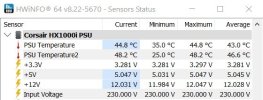
Recently I got a Corsair HX1000i ATX3.1 (CP-9020259-EU) PSU and it says 115V, it's plugged in the same wall socket at the other PSU. I did restart, shutdown, unplug-replug, try different wall socket, reinstall Hwinfo, but nothing helped.