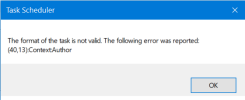Callistemon
Active Member
Every time HWiNFO is installed on a new computer when only the administrator account has been set up, it starts up automatically every time and is available instantly after logging in. As soon as a standard account is created, it no longer works. The "Auto Start" setting was checked while the application settings was open in the standard account, and the Task Scheduler entry refers to the correct file. It is set to run in the standard account with the highest privileges. Manually running the task in Task Scheduler does nothing.