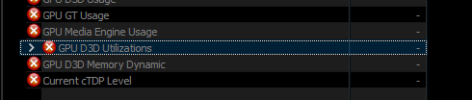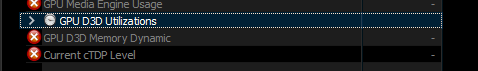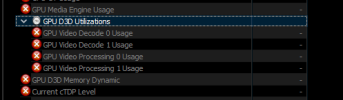HWiNFO tracks a large number of parameters, and I only require a few of them to be monitored. Currently, I am opening up HWiNFO and going through each parameter set one by one (and sometimes specific parameters within a set) and manually 'Del'-ing them to disable their recording.
In the latest systems, the count of disabled parameters has become much more than the number of ones I need to monitor - even after I turn off specific classes like Current and Voltages in the settings window. I am wondering if a better interface is available / could be provided for this purpose. For example, in the Remote Sensor Monitor add-on, I had a webpage with a checkbox for each parameter, and a global 'Select All' and 'Deselect All' feature. I used to start off by deselecting everything and then enabling only the ones I needed. Something similar would be nice to have. Can I suggest the following?
(a) In the sensor status window, allow a right click option to expand all categories / sub-categories in the sensor column.
(b) In the same right click options set, add 'Monitor All' and 'Monitor None'. Selecting the latter should result in the white cross in red circle graphic against each sensor by disabling their monitoring.
(c) Currently, a double click on the sensor name (disabled or enabled) opens up the graph for that sensor. Can we make a double click on a disabled sensor turn on the monitoring of that sensor first?
In the latest systems, the count of disabled parameters has become much more than the number of ones I need to monitor - even after I turn off specific classes like Current and Voltages in the settings window. I am wondering if a better interface is available / could be provided for this purpose. For example, in the Remote Sensor Monitor add-on, I had a webpage with a checkbox for each parameter, and a global 'Select All' and 'Deselect All' feature. I used to start off by deselecting everything and then enabling only the ones I needed. Something similar would be nice to have. Can I suggest the following?
(a) In the sensor status window, allow a right click option to expand all categories / sub-categories in the sensor column.
(b) In the same right click options set, add 'Monitor All' and 'Monitor None'. Selecting the latter should result in the white cross in red circle graphic against each sensor by disabling their monitoring.
(c) Currently, a double click on the sensor name (disabled or enabled) opens up the graph for that sensor. Can we make a double click on a disabled sensor turn on the monitoring of that sensor first?