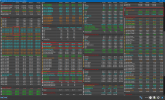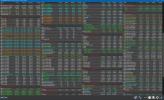Test: CINEBENCH R23(R20 is no longer in the microsoft store)
HWiNFO32 v6.40-4330
Motherboard: MSI b450-A PRO (BIOS Version:7B86vAD)
CPU: Ryzen 5 3600
Cooler: Cooler Master MASTERLIQUID ML240L V2 RGB
Case: Corsair Carbide 275R
GPU: evga 1660 ti
RAM: Corsair Vengeance LPX 16GB
The motherboard is at stock settings except for XMP.
I bought this motherboard a year ago and I’ve had temperature problems since I bought it. I didn’t know it was the motherboard and blamed the stock cooler for the extremely high temps(95° under load).
I installed a liquid cooler yesterday and nothing changed except for lower temperatures at idle.
I’ve tried reducing the voltage by offsetting to try to reduce the temperature but it only changed by 2°. I am now out of ideas on what to do other than buy a new motherboard(which I would prefer not to do). =’(
I keep thinking I’m destroying the CPU whenever I render a video on Premiere since It reaches the same temperature. I’m basically limited to gaming and lighter tasks until I fix the issue.
Is there anything else I should try before buying a new motherboard? Is the problem not the motherboard? Can someone help please.
Motherboard
Amazon.com: MSI B450-A PRO - Placa base AM4 ATX AMD B450 : Electrónica
Amazon.com: MSI B450-A PRO - Placa base AM4 ATX AMD B450 : Electrónica
www.amazon.com

Cooler
https://www.coolermaster.com/la/es-la/catalog/coolers/cpu-liquid-coolers/masterliquid-ml240l-v2-rgb/