quote: If you dont want to, then all you should keep is that it doesn't matter if you're getting red values unless you're running a 100% load on the CPU. Did you see any red value during the Cinebench run?
that it what i was saying in above post, maybe i was not clear enough. While running cinebench this was the numbers. That is why i said maybe my mobo is false reporting to app? i can run prime95 and still have numbers in the red..as you can see my cpu temp there is 73.5c because i was stressing the system...my cpu idles at around 34c to 35c
Ok, thats more clear now. Sorry for not understand it before.
So, according to your readings the board reports a total power consumption (PPT) for the CPU around 43W. And PRD reports a deviation around 31.5%
Doing the math:
43 / 0.315 = 136.5
According to this, the true power consumption (PPT) of the CPU is around 136W.
Your CPU (3700X) when PBO is disabled has the following stock limits
PPT: 88W
TDC: 60A
EDC: 90A
When PBO is Enabled (and all PBO sub-settings on AUTO) those limits are unconstrained to very high numbers.
By the reported percentages of "CPU PPT/TDC/EDC Limits" and the reported values of "CPU PPT/TDC/EDC", I can say that you have some wierd (manual?) PBO settings.
Look at the max PPT/TDC/EDC values of your last screenshot.
PPT
43.5W and a 49.4%(of limit) suggests a PPT setting of 88W limit.
TDC
22A and a 36.6%(of limit) suggests a TDC setting of 60A limit.
EDC (this is the weird one)
100A and 43.5%(of limit) suggests an EDC setting of 230A limit.
Did you set EDC at 230A? Or something else is going on? Can you check you PBO settings in BIOS?
Did you change anything on RyzenMaster?
Also I notice your BIOS version is rather old from Sep2019. You should consider updating it to at least v3.50
Supports AMD AM4 Socket Ryzen™ 2000, 3000, 4000 G-Series, 5000 and 5000 G-Series Desktop Processors; 10 Power Phase Design; Supports DDR4 4666+ (OC); 2 PCIe 4.0 x16, 3 PCIe 4.0 x1, 1 M.2 (Key E) For WiFi; AMD Quad CrossFireX™ and CrossFireX™; Graphics Output Options: HDMI, DisplayPort; 7.1 CH HD...

www.asrock.com
If you do so, then follow AsRock's instructions about BIOS update carefully.




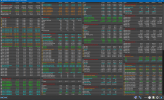




.png)

