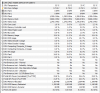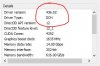You are using an out of date browser. It may not display this or other websites correctly.
You should upgrade or use an alternative browser.
You should upgrade or use an alternative browser.
GPU power in W is no longer reported
- Thread starter kfl168
- Start date
Almost forgot to mention that I love HWiNFO! And you were right. I got it back now  - with the same GPU driver Version, but with the driver type "standard" instead of "DCH"
- with the same GPU driver Version, but with the driver type "standard" instead of "DCH"
I had to DDU my GPU driver a few days back and after that GeforceExperience apparently installed this DCH driver. Then the GPU Power reading in HWINFO was gone.
As far as I understand, in the long term everyone is supposed to use the DCH driver. So maybe its worth looking into this? Either the reporting functionality in the DCH driver is gone or HWiNFO doesn't "find" it in the new driver?
Interestingly GPU-Z was able to read the GPU power with both drivers, I really wonder why that is.

If someone is interested in how to get the standard GPU driver back:
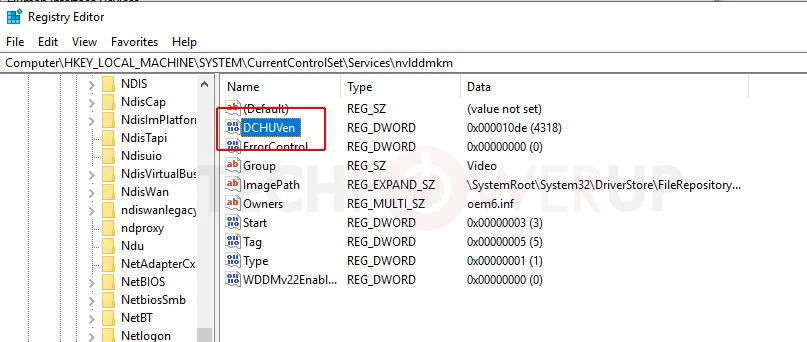
 www.techpowerup.com
www.techpowerup.com
I had to DDU my GPU driver a few days back and after that GeforceExperience apparently installed this DCH driver. Then the GPU Power reading in HWINFO was gone.
As far as I understand, in the long term everyone is supposed to use the DCH driver. So maybe its worth looking into this? Either the reporting functionality in the DCH driver is gone or HWiNFO doesn't "find" it in the new driver?
Interestingly GPU-Z was able to read the GPU power with both drivers, I really wonder why that is.

If someone is interested in how to get the standard GPU driver back:
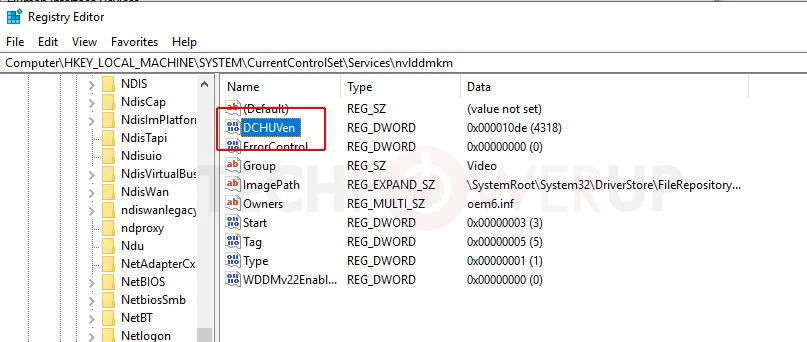
PSA: "NVIDIA Installer cannot continue" on Windows October 2018 Update and How To Fix It
For those doing a fresh install of Microsoft's latest Windows 10 operating system (version 1809 October 2018 Update), you may encounter an issue with NVIDIA graphics drivers. Namely, a message may pop up when you install the graphics driver, telling you "The standard NVIDIA graphics driver is...
That would be great. If you do so, I'd need you to scan the drive and search for a file called "nvml.dll". If you find it, please tell me it's location. But it's quite possible that this file doesn't exist in the DCH version and that's the reason of the lack of GPU Power [W].
Ok, no problem. I´m afk this weekend, I will check it on Monday 
EDIT:
I used DDU in Windows safe mode like last time. And afterwards installed the DCH driver.
Now I´m really confused. The DCH driver is installed at the moment and I still get the power reading in W
I scanned the PC before the upgrade from standard to DCH driver and the locations were:
C:\Program Files\NVIDIA Corporation\NVSMI (<-- disappears)
C:\Windows\System32\DriverStore\FileRepository\nv_dispi.inf_amd64_fd332b7c7ad5fe7e (<-- changes)
After the driver upgrade:
C:\Windows\System32 (<-- appears)
C:\Windows\System32\DriverStore\FileRepository\nv_dispi.inf_amd64_6d316144c2e15454 (<-- changes)
One interesting thing about the "C:\Windows\System32" location... it seems to appear there with the DCH driver installation, as it was not there with the standard driver.
BUT
I also find it under "C:\Windows.old\System32" - the backup Windows made before the last "big" update. And with the old windows I definitely never used the DCH driver.
Well, at which location does it have to be after all in order to work properly?
EDIT:
I used DDU in Windows safe mode like last time. And afterwards installed the DCH driver.
Now I´m really confused. The DCH driver is installed at the moment and I still get the power reading in W
I scanned the PC before the upgrade from standard to DCH driver and the locations were:
C:\Program Files\NVIDIA Corporation\NVSMI (<-- disappears)
C:\Windows\System32\DriverStore\FileRepository\nv_dispi.inf_amd64_fd332b7c7ad5fe7e (<-- changes)
After the driver upgrade:
C:\Windows\System32 (<-- appears)
C:\Windows\System32\DriverStore\FileRepository\nv_dispi.inf_amd64_6d316144c2e15454 (<-- changes)
One interesting thing about the "C:\Windows\System32" location... it seems to appear there with the DCH driver installation, as it was not there with the standard driver.
BUT
I also find it under "C:\Windows.old\System32" - the backup Windows made before the last "big" update. And with the old windows I definitely never used the DCH driver.
Well, at which location does it have to be after all in order to work properly?
Last edited:
Thanks for looking at it Martin!
Note that GPU Temperature is missing in my screenshot because the GPU was "sleeping". I'm running on a laptop with Optimus, so the Nvidia GPU is not always active. After running an app on the GPU, then it wakes up and the temp is available. GPU Power still is not available.
Note that GPU Temperature is missing in my screenshot because the GPU was "sleeping". I'm running on a laptop with Optimus, so the Nvidia GPU is not always active. After running an app on the GPU, then it wakes up and the temp is available. GPU Power still is not available.
MrMarvel [S30]
New Member
MrMarvel [S30]
New Member
I have the same problem with rtx 2080 super.
Windows 10 21H1 10.0.19043.
I have driver type: DCH
In HWiNFO there is no wattage report.
Usage of old drivers for long term is problematic.
Have you found solution to this?
Thank you for reply. There is HWiNFO debug file.This could be a driver issue, please attach the HWiNFO Debug File.
Attachments
I analyzed the raw data and can confirm that this is a driver-related issue. NVIDIA has removed reporting of all power-related information in the driver.
I don't know why they did this, perhaps reinstalling the driver or downgrading to an older version might work.
I don't know why they did this, perhaps reinstalling the driver or downgrading to an older version might work.
MrMarvel [S30]
New Member
Thank you for helping with my problem. I am trying to fix nvidia driver,I analyzed the raw data and can confirm that this is a driver-related issue. NVIDIA has removed reporting of all power-related information in the driver.
I don't know why they did this, perhaps reinstalling the driver or downgrading to an older version might work.
if it doesn't help - i will install older version(I already tested old version - works fine)
MrMarvel [S30]
New Member
Similar threads
- Replies
- 3
- Views
- 102
- Replies
- 4
- Views
- 377
- Replies
- 2
- Views
- 206