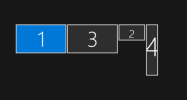When you open graphs in HWINFO and position them on a display, how/where does HWINFO store the location of these graphs?
Setup – My system has 2 main displays and 2 small stats displays that show Aquacomputer overview pages (like AIDA SenorPanels). The main displays are both 1920x1080. One stats display is 1920x480. The other one is 1024x600. In the Windows raster, they are arranged as shown in the attached picture. #1 and #3 are the main displays. #2 and #4 are the stats displays.
Problem - I open the HWINFO main sensor panel and move it to the main right display (#3). Then I open 3 graphs in HWINFO and place them side by side at the bottom of my main left display (#1) which is the Main Display in Windows. After I position the graphs, I click on Save Settings and Close. Often, the next time I boot up, these graphs end up on one of the stats displays, and not always the same one. I have to drag them back to the main display. Sometimes, they don't open up at all. Why do these 3 graphs keep appearing on a different display than the one I put them on before Saving and Closing? Why do they sometimes not open at all?
Also, the HWINFO pop-up window that alerts that there is an update available almost always pops up on one of the stats displays. If I drag it over to a main display and close it, the next time it pops up it almost always pops up on one of the stats displays again (not always the same one). Why does this happen?
Setup – My system has 2 main displays and 2 small stats displays that show Aquacomputer overview pages (like AIDA SenorPanels). The main displays are both 1920x1080. One stats display is 1920x480. The other one is 1024x600. In the Windows raster, they are arranged as shown in the attached picture. #1 and #3 are the main displays. #2 and #4 are the stats displays.
Problem - I open the HWINFO main sensor panel and move it to the main right display (#3). Then I open 3 graphs in HWINFO and place them side by side at the bottom of my main left display (#1) which is the Main Display in Windows. After I position the graphs, I click on Save Settings and Close. Often, the next time I boot up, these graphs end up on one of the stats displays, and not always the same one. I have to drag them back to the main display. Sometimes, they don't open up at all. Why do these 3 graphs keep appearing on a different display than the one I put them on before Saving and Closing? Why do they sometimes not open at all?
Also, the HWINFO pop-up window that alerts that there is an update available almost always pops up on one of the stats displays. If I drag it over to a main display and close it, the next time it pops up it almost always pops up on one of the stats displays again (not always the same one). Why does this happen?