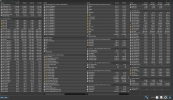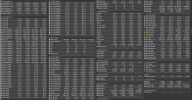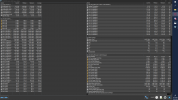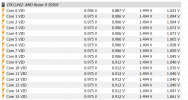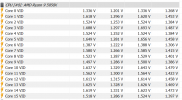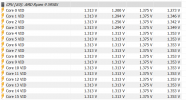HWiNFO v6.40 available.
Changes:
Changes:
- Enhanced sensor monitoring on ASUS H570, B560, H510 and Q570 series.
- Added reporting of Precision Boost Clock Limit and Automatic OC Offset on AMD Vermeer.
- Fixed monitoring of CPU power and HTC status on AMD Zen3.
- Improved support of Intel Alder Lake and hybrid core architecture.
- Improved SMART support of some SSD drives.
- Improved CPU polling efficiency.
- Added Snapshot Polling mode for AMD Zen-based CPUs.
- Fixed and updated DDR5 support.
- Revamped monitoring of AMD Vega and Navi GPUs, added new items (PPT, TDC, Thermal limits, FPS counter).
- Clicking the clock bar window will toggle between active and effective clock display.