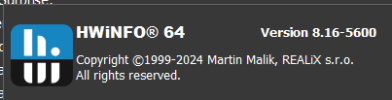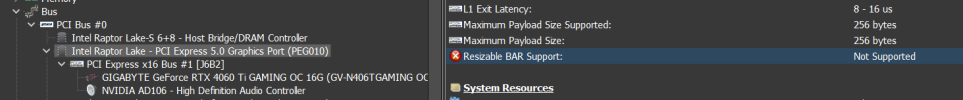HWiNFO v7.01-4410 Beta available.
Changes:
Changes:
- Enhanced sensor monitoring on ASRock Z590 OC Formula and Z590 Phantom Gaming-ITX.
- Fixed unintentional waking up of some NVIDIA dGPUs disabled by Optimus technology.
- Added reporting of PCI Express Resizable BAR capability and status for all devices.
- Enhanced sensor monitoring on MSI Z590 PLUS, MEG Z590 UNIFY and B560M PRO WIFI.