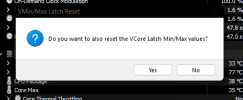HWiNFO v7.44 available.
Changes:
Changes:
- Enhanced sensor monitoring on ASRock A620 series.
- Added NVIDIA GeForce RTX 4070.
- Improved monitoring of Corsair Commander CORE, CORE XT, ST.
- Enhanced temperature monitoring of AMD X670/B650 chipsets.
- Added monitoring of GPU available memory for NVIDIA and Intel GPUs.
- Fixed support of Renesas RAA229132 PWM.
- Enhanced support and monitoring of AMD Van Gogh.
- Added fan speed monitoring of Valve Steam Deck.
- Added separate monitoring of static and dynamic PL1/PL2 values.
- Added DIMM SPD information and temperature monitoring for Intel Sapphire Rapids, Emerald Rapids, Granite Rapids and Sierra Forest.
- Added support of Fintek F81804U LPC/HW Monitor.