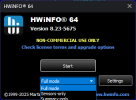HWiNFO® v8.23-5675 Beta available.
Changes:
Changes:
- Added Memory-only mode.
- Added monitoring of VRAM Read/Write Bandwidth on Intel Arc B-series GPUs.
- Enhanced sensor monitoring on ASUS ROG CROSSHAIR X870E EXTREME.