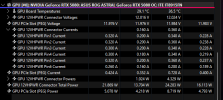HWiNFO® v8.24 available.
Changes:
Changes:
- Added Memory-only mode.
- Added monitoring of VRAM Read/Write Bandwidth on Intel Arc B-series GPUs.
- Enhanced sensor monitoring on ASUS ROG CROSSHAIR X870E EXTREME.
- Fixed Razer PWM support.
- Fixed MSI MEG Ai1600T PSU support.
- Added monitoring of 12VHPWR pin and PEG slot power on ASUS ROG ASTRAL GPUs.
- Removed enumeration of PCIe buses on ARM64.
- Improved SPD scan on AMD Storm Peak systems.
- Added monitoring of +12V input voltage on Navi4x GPUs.
- Added monitoring of Core/Memory/SA VR temperatures on Intel B-series GPUs.
- Added monitoring of Total System Power (Psys) on later AMD APUs.
- Improved reporting of drive letters for NVMe drives in Intel RST RAID.
- Added reporting of 1st and 99th percentile for FPS and frame time via PresentMon.
- Improved support of next-generation AMD EPYC and Threadripper.
- Fixed problem setting sensor logging/resetting hotkeys.
- Added NVIDIA GeForce RTX 5060 Ti.
Last edited: