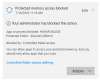Hello. I'm running Windows 10 v. 2004, or build 19041.388. HWINFO64 version is 6.26-4160. I enabled Defender's Controlled Folder Access, which I set to monitor Documents, Videos and Pictures, basically.
When I launch HWINFO64 .exe from taskbar and choose Sensors, CFA pops up about 3-4 seconds afterwards and claims to have blocked HWINFO from "making changes to memory." HWINFO64 however, seems unscathed and is opening and displaying everything properly. CFA is even more delayed when opening System Information, about 5 sec but again, everything is displayed properly.
--Does Controlled Folders Access' "block" actually do anything to inhibit any function of HWINFO64 whatsoever?
I sincerely appreciate any insight. On the surface, it seems HWINFO's functions appear unaffected.
When I launch HWINFO64 .exe from taskbar and choose Sensors, CFA pops up about 3-4 seconds afterwards and claims to have blocked HWINFO from "making changes to memory." HWINFO64 however, seems unscathed and is opening and displaying everything properly. CFA is even more delayed when opening System Information, about 5 sec but again, everything is displayed properly.
--Does Controlled Folders Access' "block" actually do anything to inhibit any function of HWINFO64 whatsoever?
I sincerely appreciate any insight. On the surface, it seems HWINFO's functions appear unaffected.