SchokoFrosch
Member
Hello,
it would be nice if someone could help solve my confusion about different versions of HWiNFOMonitor. My gadget on my old computer looked like this:
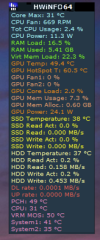
After reinstalling Windows on the same computer, I installed HWiNFO againg together with HWiNFOMonitor, but know it looks like this:
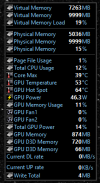
I do not mind the different optics or colors, but I would like to have decimal places values again.
Sadly, I did not write down the exact version of the gadget on my older OS but I am quite sure that it was also HWiNFOMonitor.
Does anybody have a clue which version I had? I tried to configure the new version to show decimal places but failed.
Thanks in advance!
it would be nice if someone could help solve my confusion about different versions of HWiNFOMonitor. My gadget on my old computer looked like this:
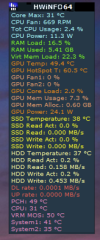
After reinstalling Windows on the same computer, I installed HWiNFO againg together with HWiNFOMonitor, but know it looks like this:
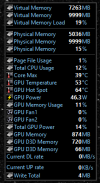
I do not mind the different optics or colors, but I would like to have decimal places values again.
Sadly, I did not write down the exact version of the gadget on my older OS but I am quite sure that it was also HWiNFOMonitor.
Does anybody have a clue which version I had? I tried to configure the new version to show decimal places but failed.
Thanks in advance!

