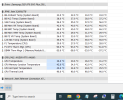Forgive me and my ignorance. I am trying to use HWiNFO, and I'm wondering if I can with the free or purchased version somehow have this auto start and save the csv file after the desired time has been met. I see there are API commands and someone I know said I could probably create something via python. That is a little bit over my head, so does this make sense what I'm asking? Short and sweet I want HWinfo to open lets say at 6:00pm log all night and collect sensor data of my machine and then save and close creating the log for me at 6am. If anyone can shed some light on this I would be very thankful. Thanks for your time.
Question for Auto logging and saving file.
- Thread starter K2style
- Start date