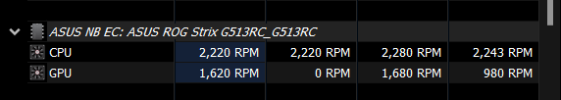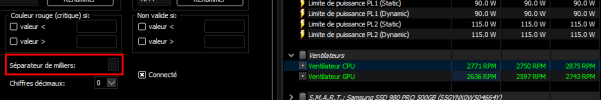Hello, @Martin!
Can you please add support for the fan speeds of my laptop - Asus Rog Strix G513RC? I'm attaching a DSDT table extracted from Aida64, the debug log and report from HWiNFO64 (the three files are combined in single zip).
If you need additional information, please do let me know!
Thank you very much for work and this great utility!
Kind regards,
werty
Can you please add support for the fan speeds of my laptop - Asus Rog Strix G513RC? I'm attaching a DSDT table extracted from Aida64, the debug log and report from HWiNFO64 (the three files are combined in single zip).
If you need additional information, please do let me know!
Thank you very much for work and this great utility!
Kind regards,
werty