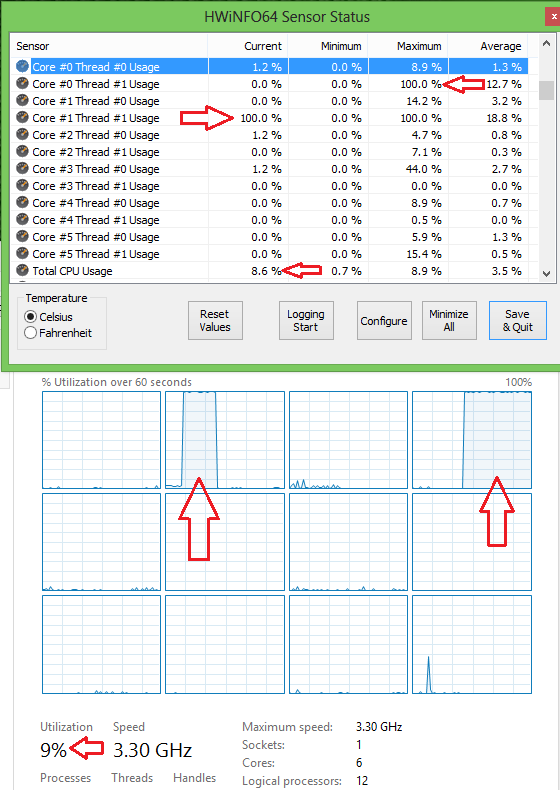twizzlerite
New Member
I love this program and use it regularly in conjunction with the RivaTuner (MSI Afterburner) OSD. I have a request similar to one made about a month ago.
I decided that I wanted to show CPU usage info in the OSD. Ideally, I only really need one number: the highest CPU usage among all threads, similar to Core Max for CPU temperature. This is useful to tell when an application is maxing out a thread when you can't predict which thread it might be. No matter; having extra information never killed anyone, so I tried showing the CPU usage for every core/thread. Currently, lines take up roughly twice as much horizontal space as necessary with a fixed-width font due to the comma, the percent sign, and the extra space before the percent sign.
For example, a line like: CPU 10 %, 11 %, 12 %, 13 %
Would be more practical as: CPU 10 11 12 13
The user likely knows what the data in the OSD represents, so they probably don't need the commas or units, at least in the case of joining numbers that follow each other.
I like the addition of the "Decimal digits" option, and in that vein I think it would be great to add an option for "Decimal padding" alongside it to keep things in roughly the same place when multiple numbers are on the same line in the OSD.
For example: 10 5 20 3
Would be more visually-consistent as: 10 05 20 03
I'm not sure how the API for the OSD works, so for all I know, these things may not be practical or doable, but at least for my case, they'd be very helpful and allow me to take advantage of the greater horizontal than vertical space.
Thanks.
I decided that I wanted to show CPU usage info in the OSD. Ideally, I only really need one number: the highest CPU usage among all threads, similar to Core Max for CPU temperature. This is useful to tell when an application is maxing out a thread when you can't predict which thread it might be. No matter; having extra information never killed anyone, so I tried showing the CPU usage for every core/thread. Currently, lines take up roughly twice as much horizontal space as necessary with a fixed-width font due to the comma, the percent sign, and the extra space before the percent sign.
For example, a line like: CPU 10 %, 11 %, 12 %, 13 %
Would be more practical as: CPU 10 11 12 13
The user likely knows what the data in the OSD represents, so they probably don't need the commas or units, at least in the case of joining numbers that follow each other.
I like the addition of the "Decimal digits" option, and in that vein I think it would be great to add an option for "Decimal padding" alongside it to keep things in roughly the same place when multiple numbers are on the same line in the OSD.
For example: 10 5 20 3
Would be more visually-consistent as: 10 05 20 03
I'm not sure how the API for the OSD works, so for all I know, these things may not be practical or doable, but at least for my case, they'd be very helpful and allow me to take advantage of the greater horizontal than vertical space.
Thanks.