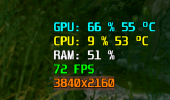Hi there,
Firstly, a big thank you to you for an incredible program. I often use HWiNFO64 for monitoring and always have it running.
I also use it in conjunction with RTSS for OSD while gaming. I've searched through these forums but couldn't find an answer to what I'm looking for (though it's very possible I don't know the correct term to search for is). In HWiNFO64 under Config > OSD tab I've got a couple sensors checked to "show value in OSD"... gpu load, cpu load, cpu temp, cpu load, ram, franerate. Just the usual items for an in-game OSD.
I don't know if it's a sensor you've got built in but I'm looking to also display the in-game screen resolution?
I've got a 3840x2160 55 inch monitor. I tried RTSS's overlay editor and added <RES> to an overlay which does indeed work to show my screen's resolution. If however I change the game's resolution to 1920x1080 borderless window, the OSD still displays 3840x2160. So even though in-game is running at 1920x1080 the OSD still displays 3840x2160. I can confirm the in-game resolution is definitely 1920x1080 because the GPU percentage load drops to the mid 60s where 3840x2160 pushes the GPU percentage load to the mid 90s.
I'm not sure how to fix this to display the game's resolution. I'm hoping there's a sensor in HWiNFO64 that I can just toggle OSD on for to show in-game "true" resolution and if so, which one is it please? If not, do you have any suggestions and if you don't, that's really no problem
Once again, thanks for a wonderful tool and have a great day.
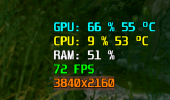
Firstly, a big thank you to you for an incredible program. I often use HWiNFO64 for monitoring and always have it running.
I also use it in conjunction with RTSS for OSD while gaming. I've searched through these forums but couldn't find an answer to what I'm looking for (though it's very possible I don't know the correct term to search for is). In HWiNFO64 under Config > OSD tab I've got a couple sensors checked to "show value in OSD"... gpu load, cpu load, cpu temp, cpu load, ram, franerate. Just the usual items for an in-game OSD.
I don't know if it's a sensor you've got built in but I'm looking to also display the in-game screen resolution?
I've got a 3840x2160 55 inch monitor. I tried RTSS's overlay editor and added <RES> to an overlay which does indeed work to show my screen's resolution. If however I change the game's resolution to 1920x1080 borderless window, the OSD still displays 3840x2160. So even though in-game is running at 1920x1080 the OSD still displays 3840x2160. I can confirm the in-game resolution is definitely 1920x1080 because the GPU percentage load drops to the mid 60s where 3840x2160 pushes the GPU percentage load to the mid 90s.
I'm not sure how to fix this to display the game's resolution. I'm hoping there's a sensor in HWiNFO64 that I can just toggle OSD on for to show in-game "true" resolution and if so, which one is it please? If not, do you have any suggestions and if you don't, that's really no problem
Once again, thanks for a wonderful tool and have a great day.