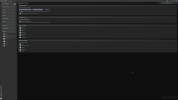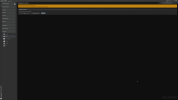Hello,
I'm trying to diagnose why this is happening.... My system specs are listed below. I have polling enabled and most of my Aquacomputer devices range from (300-900ms). Is this what's causing the issue? HWinfo64 is basiclly unusable at this point. Any time I try to do anything the program goes into a "not responding state" and takes 3-10 seconds to recover. Is there anythign I can do to help things?
13900KS (SuperCool Direct Die)
ASUS Z790 APEX
Gigabyte RTX4090 Gaming OC (Bykski W/B)
G.Skill Trident Z5 DDR57800 (SuperCool DDR5 copper blocks)
Cooling Solution:
Aquacomputer Aquero 6 Pro (USB Internal header)
Aquacomputer D5 Next (USB Internal header)
Aquacomputer High Flow Next (USB Internal header)
Aquacomputer Vision (USB A Desktop)
3x360 MM Heatkiller-L Rad
1x240 MM Heatkiller-S Rad
I'm trying to diagnose why this is happening.... My system specs are listed below. I have polling enabled and most of my Aquacomputer devices range from (300-900ms). Is this what's causing the issue? HWinfo64 is basiclly unusable at this point. Any time I try to do anything the program goes into a "not responding state" and takes 3-10 seconds to recover. Is there anythign I can do to help things?
13900KS (SuperCool Direct Die)
ASUS Z790 APEX
Gigabyte RTX4090 Gaming OC (Bykski W/B)
G.Skill Trident Z5 DDR57800 (SuperCool DDR5 copper blocks)
Cooling Solution:
Aquacomputer Aquero 6 Pro (USB Internal header)
Aquacomputer D5 Next (USB Internal header)
Aquacomputer High Flow Next (USB Internal header)
Aquacomputer Vision (USB A Desktop)
3x360 MM Heatkiller-L Rad
1x240 MM Heatkiller-S Rad