Dave1001
Well-Known Member
I have 32gb of ram/physical memory, and checking the Virtual Memory in Windows settings, it seems to be set to ~4800mb which appears to be the default. I saw that Virtual Memory is/should be at least 1.5x your physical memory, which comes out to 48gb
checking HWInfo, the Virtual Memory Committed and Virtual Memory Available add up to 37; however, shouldn't it be coming out to 48? on idle, Virtual Memory Committed seems to be at a constant 8mb-10mb, I'm not sure if that's normal, good, or bad, since I've never really interacted with Virtual Memory before
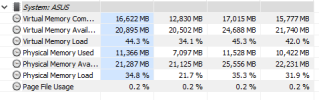
this is taken while playing Destiny 2; the Physical Memory checks out with what I usually see in Task Manager, but I'm just sort of lost when it comes to Virtual Memory. on idle I have a V. Memory Load of around 24%, and under this load I have a V. Memory Load off 44%; is this the kind of behavior I should be seeing?
and what about the total Virtual Memory? adding the Committed memory to the Available memory always lands me with 37; however, shouldn't I have around 48gb of Virtual Memory with 32gb of ram, by default? just trying to understand what's normal here
checking HWInfo, the Virtual Memory Committed and Virtual Memory Available add up to 37; however, shouldn't it be coming out to 48? on idle, Virtual Memory Committed seems to be at a constant 8mb-10mb, I'm not sure if that's normal, good, or bad, since I've never really interacted with Virtual Memory before
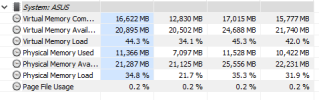
this is taken while playing Destiny 2; the Physical Memory checks out with what I usually see in Task Manager, but I'm just sort of lost when it comes to Virtual Memory. on idle I have a V. Memory Load of around 24%, and under this load I have a V. Memory Load off 44%; is this the kind of behavior I should be seeing?
and what about the total Virtual Memory? adding the Committed memory to the Available memory always lands me with 37; however, shouldn't I have around 48gb of Virtual Memory with 32gb of ram, by default? just trying to understand what's normal here
