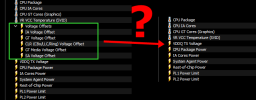As the title says, I used to have this sensor entry (Voltage Offsets with a dropdown/multiple other entries) in HWiNFO64 under Enhanced processor sensors but I changed the startup settings/added tray icons, and it seems to have removed that entry.
I did search and found that I have to disable those settings and run the main Window, which I think I did as well but the entry still does not show up.
What am I missing here? Can someone please just guide step by step (with screenshots) or what exactly to do to get back the "Voltage Offsets" entry?
Before and After screenshot attached of where that entry is missing.
I did search and found that I have to disable those settings and run the main Window, which I think I did as well but the entry still does not show up.
What am I missing here? Can someone please just guide step by step (with screenshots) or what exactly to do to get back the "Voltage Offsets" entry?
Before and After screenshot attached of where that entry is missing.