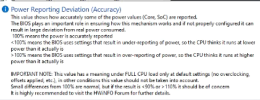Dave1001
Well-Known Member
I understand Power Reporting Deviation, and how it only 'matters' under full CPU load, with deviations <90% or >110% being the bad values, but what does it actually mean for the CPU and Motherboard if the PRD is in the red? (or >110). <100 means it's under-reporting and >100 means it's over-reporting, so if the values were red at 100% load, does that mean...the CPU or Motherboard is dying? what does it actually entail?
furthermore, "full CPU load" would mean the C0 States are at 100% right? like for example, during a Cinebench benchmark, it pushes all the cores into full on state. so does that mean Power Reporting Deviation also doesn't matter during gaming loads, where the majority of the CPU is actually in C1 State?
when I run games, the value of the PRD is usually still within 92-110+ with good temps and voltages and whatnot.
when I run Cinebench, the PRD is pretty consistently at 94-96%
while watching youtube, it pretty much never goes below 90% except for 2 weird occasions (not sure if it matters since the sensor says it only means anything at "full load"?)
finally, if I don't have games, youtube, or calls running on my pc, and I'm just completely idle or just browsing, then that's when the PRD goes into the red, which I've attributed to as normal behavior since I'm not really doing anything
furthermore, "full CPU load" would mean the C0 States are at 100% right? like for example, during a Cinebench benchmark, it pushes all the cores into full on state. so does that mean Power Reporting Deviation also doesn't matter during gaming loads, where the majority of the CPU is actually in C1 State?
when I run games, the value of the PRD is usually still within 92-110+ with good temps and voltages and whatnot.
when I run Cinebench, the PRD is pretty consistently at 94-96%
while watching youtube, it pretty much never goes below 90% except for 2 weird occasions (not sure if it matters since the sensor says it only means anything at "full load"?)
finally, if I don't have games, youtube, or calls running on my pc, and I'm just completely idle or just browsing, then that's when the PRD goes into the red, which I've attributed to as normal behavior since I'm not really doing anything