You are using an out of date browser. It may not display this or other websites correctly.
You should upgrade or use an alternative browser.
You should upgrade or use an alternative browser.
WHEA Logger 18
- Thread starter HR2022
- Start date
If you click it on event viewer it will show you the error typeHi there,
because my PC keeps suddenly shutting down (without a bluescreen), I have installed HWinfo. The WHEA logger 18 error is displayed in the event viewer.
Is it possible to isolate the problem with HWInfo and what information is needed?
Thank you very much.
Like:

Usually these types of errors comes from OCing system memory sub-components or using too much (Vcore) under-volt on the CPU (like negative values on AMD's Curve Optimizer)
Whats the specs of your system and what have you (if) done with it so far, settings-wise?
Hi zach,
be quiet! PURE BASE 600
AMD Ryzen 7 3800X
ROG STRIX B450-F Gaming
32 GBytes RAM DDR 4 (2x16 GB)
Nvidia GeForce RTX 2070 Super
Samsung SSD EVO Plus 1TB M2
Seagate 4TB SATA
Seasonic FOCUS PX 650 W Netzteil
WIN 10
What I do:
actual Bios Version 4901
Virus scan
Disable fast start
Current graphics drivers
perfmon /report
sfc /scannow
dism /Online /Cleanup-Image /ScanHealth
Mem-Test
The event viewer shows the same like your picture except Prozessor-APIC-ID: 0
PS: In this Moment I see some errors in HWiNFO: CPU-Cache-L3 Error
be quiet! PURE BASE 600
AMD Ryzen 7 3800X
ROG STRIX B450-F Gaming
32 GBytes RAM DDR 4 (2x16 GB)
Nvidia GeForce RTX 2070 Super
Samsung SSD EVO Plus 1TB M2
Seagate 4TB SATA
Seasonic FOCUS PX 650 W Netzteil
WIN 10
What I do:
actual Bios Version 4901
Virus scan
Disable fast start
Current graphics drivers
perfmon /report
sfc /scannow
dism /Online /Cleanup-Image /ScanHealth
Mem-Test
The event viewer shows the same like your picture except Prozessor-APIC-ID: 0
PS: In this Moment I see some errors in HWiNFO: CPU-Cache-L3 Error
Last edited:
I see, this shouldn't create errors or a shut down, unless some incompatibility is in play between CPU/RAM or Board/Ram, or the CPU has gone wrong.Hi, here is the info:
You haven't answer a few questions, Like did you have the system long? Did it always crash and restart?
And some new ones:
Have you ever enable XMP/DOCP profile on RAM?
It seems its off right now and memory (MCLK) is out of sync with the CPU bus interconnect (FCLK)
Whats the rated speed of your RAM? Right now is running on 2133MHz (1067MHz real) as the memory controller as well and the interconnect between the CPU and memory controller at 1200MHz
See the red boxes in your screenshot.
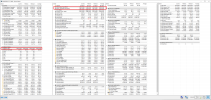
You can also see the same with ZenTimings memory info app

Hi, I have the system for 2,5 years. After 1,5 years the crashes begin. I can show my bios and CPU-Z infos, too.
Before the new bios update I have the DOCP profile loaded, but also with crashes.
Before the new bios update I have the DOCP profile loaded, but also with crashes.
Attachments
Im not very familiar with ASUS BIOS settings on AM4 platform, so Im just trying to remember what I can from others with issues like yours.
Can you try to disable that "PBO Fmax Enhancer" And try to find FCLK setting and set it the same with RAM and memory controller? It should be 1067MHz
The last 3 years I saw many cases like yours. I'm also member of TPU forums

 www.techpowerup.com
www.techpowerup.com
You can search there, you'll find similar cases like yours
For all I know the last thing to do is to try to set memory settings on manual and not let it on auto.
After this you may want to try to change a different memory kit. But before you spend any money you can try to ask there (make a new thread) for opinions and experience of others while you display your issue and your system in details.

 www.techpowerup.com
www.techpowerup.com
Is your RAM Corsair and what is the rated speed on DOCP?
Also, is it on the board's QVL? As... is it officially compatible the RAM/Board combo?
Can you try to disable that "PBO Fmax Enhancer" And try to find FCLK setting and set it the same with RAM and memory controller? It should be 1067MHz
The last 3 years I saw many cases like yours. I'm also member of TPU forums

TechPowerUp Forums
Computer hardware discussion forum, focused on tweakers, overclockers, gamers and enthusiasts.
You can search there, you'll find similar cases like yours
For all I know the last thing to do is to try to set memory settings on manual and not let it on auto.
After this you may want to try to change a different memory kit. But before you spend any money you can try to ask there (make a new thread) for opinions and experience of others while you display your issue and your system in details.

Motherboards & Memory
Don't know which motherboard you should buy? Is your memory giving you headaches? This is the place to post.
Is your RAM Corsair and what is the rated speed on DOCP?
Also, is it on the board's QVL? As... is it officially compatible the RAM/Board combo?
It could be, but also these errors may appear if there is some incompatibility between the board and RAM/CPU. It’s the combo of all 3 that some times can cause this.
Or could disappear if you change some settings.
These require some trouble shooting for maybe a few days.
That’s why I was suggesting to disable Fmax Enhancer and set MEMCLK/UCLK/FCLK on the same (synced) speed. And there is a lot more (settings in BIOS) to be tried on to try to fix this.
And in the end if nothing can make it go away then next steps is to try different RAM on the same board/CPU or different CPU on the same board/RAM.
This is the way to pinpoint the culprit.
Or could disappear if you change some settings.
These require some trouble shooting for maybe a few days.
That’s why I was suggesting to disable Fmax Enhancer and set MEMCLK/UCLK/FCLK on the same (synced) speed. And there is a lot more (settings in BIOS) to be tried on to try to fix this.
And in the end if nothing can make it go away then next steps is to try different RAM on the same board/CPU or different CPU on the same board/RAM.
This is the way to pinpoint the culprit.
Hi zach, I disabled the Fmax Enhancer and set MEMCLK/UCLK/FCLK on same speed. Alway shut downs. Now the bios is reseted. Of course the crashes are there.
I bought new RAM Crucial Ballistix BL2K16G26C16U4B 2666 MHz, DDR4*. It should be compatible with my system. But when I installed the new RAM, the PC won´t start and the white Q-LED is on. I still despair.
I bought new RAM Crucial Ballistix BL2K16G26C16U4B 2666 MHz, DDR4*. It should be compatible with my system. But when I installed the new RAM, the PC won´t start and the white Q-LED is on. I still despair.
What is your windows power plan? Its best to use the "balanced power plan" after you got the latest chipset drivers for your board from AMD directly.
Voltage on a Ryzen3000 can be anywhere between 0.9V and 1.5V depending the CPU load
Use the "CPU Core Voltage SVI2 TFN" on HWiNFO sensors to monitor CPU core voltage
This one:
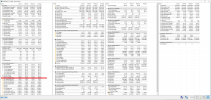
As you can see on your screenshot you also got before up to 1.48V
Most other readings and software are more inaccurate about core voltage.
And its best to also enable the "Snapshot CPU Polling" option on HWiNFO main settings (right click system tray icon)

Did you also try DOCP with the new RAM? You install them on slots 2 and 4, right? (A2 and B2 slots)
Did you pay almost 150€ for that RAM? Is it on board's QVL?
Its so low on speed (2666) and only 2x8GB. You could've bought at least a 3200 kit
Voltage on a Ryzen3000 can be anywhere between 0.9V and 1.5V depending the CPU load
Use the "CPU Core Voltage SVI2 TFN" on HWiNFO sensors to monitor CPU core voltage
This one:
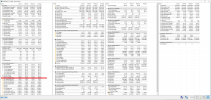
As you can see on your screenshot you also got before up to 1.48V
Most other readings and software are more inaccurate about core voltage.
And its best to also enable the "Snapshot CPU Polling" option on HWiNFO main settings (right click system tray icon)

Did you also try DOCP with the new RAM? You install them on slots 2 and 4, right? (A2 and B2 slots)
Did you pay almost 150€ for that RAM? Is it on board's QVL?
Its so low on speed (2666) and only 2x8GB. You could've bought at least a 3200 kit
PotatoVonEpicus
Member
Whea errors on Ryzen are usually memory controller / IF errors. I have 3800x myself and I noticed whea errors returning to me during hot summer days. Ryzen is very temperature sensitive as well. I was pushing memory controller quite a bit so I was not too surprised to see errors return and easy fix was to drop clock a little bit. Could have also been caused by my move to AMD GPU from Nvidia's GPU as time frame matched so well.
That aside the RAM could have higher clock and that would force your CPU to run 1:1:1 ratio, forcing memory controller / IF to run higher than it is capable of running which causes said errors. Doesn't seem to be the issue in this case though.
That aside the RAM could have higher clock and that would force your CPU to run 1:1:1 ratio, forcing memory controller / IF to run higher than it is capable of running which causes said errors. Doesn't seem to be the issue in this case though.
Similar threads
- Replies
- 0
- Views
- 551
- Replies
- 2
- Views
- 484
- Replies
- 1
- Views
- 860
- Replies
- 3
- Views
- 891








