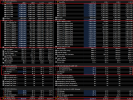Hi everyone,
I have two builds one is a Thermaltake open case with a dual radiator AIO, and the other smaller is enclosed with slightly less airflow and a single radiator AIO. I expect the smaller to perform worse but I am getting some strange results from the new processor I just bought and wanted to see if there is something I am missing. I was getting better temps on my 6700k running at 95w 4.4ghz.
Both have the exact same specification, build, OS and drivers as best as I can but they are different motherboards.
The open case has the VISION D Z590i and the smaller has the Asus Strix Z590I.
11400F
3200mhz DDR4
650watt Platinum PSU
I have tried to set the BIOS up the same to make the results even with multi-core enabled on both and all other settings at Auto.
The Strix Z590I struggles to get to 4.2ghz on all cores when pushed but the Vision D doesn't and uses far less power at a much lower voltage. Is this all down the temperature? Or, am I missing something.
Any help or advice appreciated. I have ruled out poor CPU contact, paste etc. VRM cooling is not an issue so I am now starting to think I have a badly binned CPU?
The only thing I haven't done yet is swap them over and retest.
HWINFO RESULTS. Asus on the right hand side.
I have two builds one is a Thermaltake open case with a dual radiator AIO, and the other smaller is enclosed with slightly less airflow and a single radiator AIO. I expect the smaller to perform worse but I am getting some strange results from the new processor I just bought and wanted to see if there is something I am missing. I was getting better temps on my 6700k running at 95w 4.4ghz.
Both have the exact same specification, build, OS and drivers as best as I can but they are different motherboards.
The open case has the VISION D Z590i and the smaller has the Asus Strix Z590I.
11400F
3200mhz DDR4
650watt Platinum PSU
I have tried to set the BIOS up the same to make the results even with multi-core enabled on both and all other settings at Auto.
The Strix Z590I struggles to get to 4.2ghz on all cores when pushed but the Vision D doesn't and uses far less power at a much lower voltage. Is this all down the temperature? Or, am I missing something.
Any help or advice appreciated. I have ruled out poor CPU contact, paste etc. VRM cooling is not an issue so I am now starting to think I have a badly binned CPU?
The only thing I haven't done yet is swap them over and retest.
HWINFO RESULTS. Asus on the right hand side.
Attachments
Last edited: