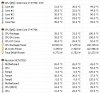SlushpuppieT
New Member
I've attached a screenshot of my hwinfo after running prime95 for ~30 seconds and then stopping that program and letting it sit for a minute or so.
Obviously 99-100 degrees is way too high, I have an H100i cooling system that I have checked again and again that it is mounted securely. Have not pulled off of the processor as I don't have any thermal paste and don't want to clear off the stock stuff. The processor itself has not been overclocked (Aside from factory stuff, normally 3.5, now 3.9 GHz).
As you can see on the screenshot the first CPU only ever reached 52C which I would be much more inclined to believe but I'm still worried about the other temps. I have been running this system for a year now without any trouble, no blue screens, no random shutdowns, so I don't know if this is a recent issue or not, just decided to check it a few days ago. Running RealTemp gives me the same temps as the DTS sensor for the most part, but realtemp will sometimes report 90 degree temps even if every other monitor is displaying ~30 degrees so I've stopped checking that. Also, the temps ran up VERY quickly, jumped from 30 to 50 to 90 in the span of 4 seconds, while the first one slowly crept up to 40, then 50, over the 30 second period that prime95 was running.
Any suggestions? Should I ignore the sensors that say my processor is currently boiling water?
Obviously 99-100 degrees is way too high, I have an H100i cooling system that I have checked again and again that it is mounted securely. Have not pulled off of the processor as I don't have any thermal paste and don't want to clear off the stock stuff. The processor itself has not been overclocked (Aside from factory stuff, normally 3.5, now 3.9 GHz).
As you can see on the screenshot the first CPU only ever reached 52C which I would be much more inclined to believe but I'm still worried about the other temps. I have been running this system for a year now without any trouble, no blue screens, no random shutdowns, so I don't know if this is a recent issue or not, just decided to check it a few days ago. Running RealTemp gives me the same temps as the DTS sensor for the most part, but realtemp will sometimes report 90 degree temps even if every other monitor is displaying ~30 degrees so I've stopped checking that. Also, the temps ran up VERY quickly, jumped from 30 to 50 to 90 in the span of 4 seconds, while the first one slowly crept up to 40, then 50, over the 30 second period that prime95 was running.
Any suggestions? Should I ignore the sensors that say my processor is currently boiling water?