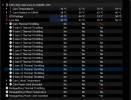Hi. I'm pretty new to using gaming laptops and using hwinfo. I am currently playing a game (Lad gaiden) and it seems it keeps on hitting the maximum core thermal throttling sensor and others despite having a good average on my cpu temp. Attached is the status. Is this fine and what recommendation you can give to avoid this. I am using lenovo legion slim 7i Gen 8 (2023). I am also attaching my current custom power mode.
You are using an out of date browser. It may not display this or other websites correctly.
You should upgrade or use an alternative browser.
You should upgrade or use an alternative browser.
Core thermal Throttling and others
- Thread starter jinwohoo
- Start date
I can see the core temperatures reaching 88 C and package 92 C.
HWiNFO samples the temperature only at discrete points (by default every 2 seconds) and prior to starting HWiNFO it couldn't sample the actual values.
Thermal Throttling flags are however sticky, meaning that if the temperature crossed the threshold those flags remain set until cleared.
So I believe that the temperature has indeed exceeded the threshold for a short time but the actual value wasn't sampled by HWiNFO.
HWiNFO samples the temperature only at discrete points (by default every 2 seconds) and prior to starting HWiNFO it couldn't sample the actual values.
Thermal Throttling flags are however sticky, meaning that if the temperature crossed the threshold those flags remain set until cleared.
So I believe that the temperature has indeed exceeded the threshold for a short time but the actual value wasn't sampled by HWiNFO.
Many notebooks are unable to sufficiently cool the CPU and react fast enough to sudden temperature spikes.
This is common for many models with constrained design (size, weight) so such throttling happens often under higher load and Intel considers this normal (within specification).
This is common for many models with constrained design (size, weight) so such throttling happens often under higher load and Intel considers this normal (within specification).