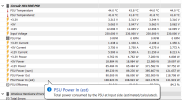My Corsair HX1200i has been replaced with a HX1500i by Corsair under warranty
the HX1200i was picked up fine with hwinfo
the HX1500i isnt being picked up
any chance of adding support
i can pass on any info you require and test etc..
thanks
USB\VID_1B1C&PID_1C1F&REV_0100


the HX1200i was picked up fine with hwinfo
the HX1500i isnt being picked up
any chance of adding support
i can pass on any info you require and test etc..
thanks
USB\VID_1B1C&PID_1C1F&REV_0100
Code:
[Port4] : Corsair, PID=1D0B -----------------------------------------------
[Device Information]
Device Manufacturer: Corsair
Product Name: Corsair, PID=1D0B
Serial Number: -
USB Version Supported: 2.00
USB Device Speed: USB 1.1 Full-speed
Driver Description: USB Input Device
Hardware ID: USB\VID_1B1C&PID_1C1F
[Driver Information]
Driver Manufacturer: (Standard system devices)
Driver Description: USB Input Device
Driver Provider: Microsoft
Driver Version: 10.0.19041.868
Driver Date: 21-Jun-2006
DeviceInstanceId USB\VID_1B1C&PID_1C1F\6&279204E5&0&4
Location Paths PCIROOT(0)#PCI(1400)#USBROOT(0)#USB(12)#USB(4)

Last edited: