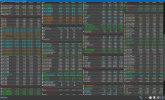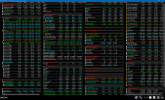Hello
I've been looking for an answer for this and i can't find it, if it's a common question - sorry for that.
Under full load my cpu is rated as 95W - amd ryzen 1800x has:
CPU Package Power (SMU) 100-110W - ok, this is power consumed by CPU
CPU Core Power (SVI2 TFN) 190-200W - but what is that?, can someone explain to me exactly what this value represents?
and
SoC Power (SVI2 TFN) 10-12W - also what exactly this represents?
Would appreciate Your help.
Thank You
Pawel
I've been looking for an answer for this and i can't find it, if it's a common question - sorry for that.
Under full load my cpu is rated as 95W - amd ryzen 1800x has:
CPU Package Power (SMU) 100-110W - ok, this is power consumed by CPU
CPU Core Power (SVI2 TFN) 190-200W - but what is that?, can someone explain to me exactly what this value represents?
and
SoC Power (SVI2 TFN) 10-12W - also what exactly this represents?
Would appreciate Your help.
Thank You
Pawel