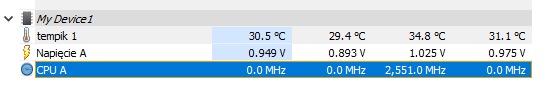Mm that is weird. I assume you had deleted the previously created lines from your registry?
At least it's an improvement, your Hotspot at 50.6c is I assume correct, so is your Junction temp at 48c. The issue seems to be with that the GPU temperature is creating a sensor named hotspot temp (but the temp would be correct at 38.5c, the lowest right?). Not sure why this is happening.
At least it's an improvement, your Hotspot at 50.6c is I assume correct, so is your Junction temp at 48c. The issue seems to be with that the GPU temperature is creating a sensor named hotspot temp (but the temp would be correct at 38.5c, the lowest right?). Not sure why this is happening.