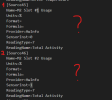You are using an out of date browser. It may not display this or other websites correctly.
You should upgrade or use an alternative browser.
You should upgrade or use an alternative browser.
Custom user sensors in HWiNFO
- Thread starter Martin
- Start date
desiprofessor
Member
What is the full formula you're using? You should fist sum all clocks and then divide the result by the number of items.
This is the formula:
"Core 0" + "Core 1" + "Core 2" + "Core 3" + "Core 4" + "Core 5" + "Core 6" + "Core 7" / 8
desiprofessor
Member
That should be OK if the names match exactly and there's no other sensor named such.
Try first with something simple like "Core 0" only to see what it shows and if that matches the sensor you're trying to use.
Hi,
Just tried with only core 0 and it works, with no issue it's monitoring the right core. However the incorrect average is showing up with the formula I shared with you before. Could it be a bug with the 7950x3d cpu?
desiprofessor
Member
I don't think so. Add the other items to formula and see where it goes wrong.
Something is wrong. I even just added one more and the average is low again.
Forumula: "Core 0" + "Core 1" / 2
Average on Hwinfo : current 1800 mhz - max 2525.0???
Feel like it's doing some other calculation lol
Those two cores are actually outputting - 3600mhz each right now, and are averaging 4.0 ghz according to hardware info.
desiprofessor
Member
Figured it out. I had renamed the cores. Originally, they were called "Core 0 perf #10/3". Maybe it was ignoring hyperthreading?
desiprofessor
Member
Thanks for all the help btw!
Just want to share some nice custom sensor I've created 

P-Core
"P-core 0 T0 Utility"+"P-core 0 T1 Utility"+"P-core 1 T0 Utility"+"P-core 1 T1 Utility"+"P-core 2 T0 Utility"+"P-core 2 T1 Utility"+"P-core 3 T0 Utility"+"P-core 3 T1 Utility"+"P-core 4 T0 Utility"+"P-core 4 T1 Utility"+"P-core 5 T0 Utility"+"P-core 5 T1 Utility"+"P-core 6 T0 Utility"+"P-core 6 T1 Utility"+"P-core 7 T0 Utility"+"P-core 7 T1 Utility"
E-Core
"E-core 8 T0 Utility"+"E-core 9 T0 Utility"+"E-core 10 T0 Utility"+"E-core 11 T0 Utility"+"E-core 12 T0 Utility"+"E-core 13 T0 Utility"+"E-core 14 T0 Utility"+"E-core 15 T0 Utility"
Sum
"P-Core"+"E-Core"
P-Core Ratio
"P-Core"/"Ratio"*100
E-Core Ratio
"E-Core"/"Ratio"*100

P-Core
"P-core 0 T0 Utility"+"P-core 0 T1 Utility"+"P-core 1 T0 Utility"+"P-core 1 T1 Utility"+"P-core 2 T0 Utility"+"P-core 2 T1 Utility"+"P-core 3 T0 Utility"+"P-core 3 T1 Utility"+"P-core 4 T0 Utility"+"P-core 4 T1 Utility"+"P-core 5 T0 Utility"+"P-core 5 T1 Utility"+"P-core 6 T0 Utility"+"P-core 6 T1 Utility"+"P-core 7 T0 Utility"+"P-core 7 T1 Utility"
E-Core
"E-core 8 T0 Utility"+"E-core 9 T0 Utility"+"E-core 10 T0 Utility"+"E-core 11 T0 Utility"+"E-core 12 T0 Utility"+"E-core 13 T0 Utility"+"E-core 14 T0 Utility"+"E-core 15 T0 Utility"
Sum
"P-Core"+"E-Core"
P-Core Ratio
"P-Core"/"Ratio"*100
E-Core Ratio
"E-Core"/"Ratio"*100
DreiPIxel
New Member
am i doing something wrong?
when i try to make a custom sensor HWinfo wont start anymore.
I don't see anything wrong with that.
when i try to make a custom sensor HWinfo wont start anymore.
Code:
[HKEY_CURRENT_USER\Software\HWiNFO64\Sensors\Custom\CustomDevice1\Usage0]
"Name"="Core0"
"Value"="max(\"Core 0 T0 Auslastung\", \"Core 0 T1 Auslastung\")"am i doing something wrong?
when i try to make a custom sensor HWinfo wont start anymore.
I don't see anything wrong with that.Code:[HKEY_CURRENT_USER\Software\HWiNFO64\Sensors\Custom\CustomDevice1\Usage0] "Name"="Core0" "Value"="max(\"Core 0 T0 Auslastung\", \"Core 0 T1 Auslastung\")"
No problem here either. Try to first completely Reset Preferences in HWiNFO and then apply those registry entries.
DreiPIxel
New Member
Found the issue. its a annoying bug tho. HWinfo wont start for me if Shared Memory Support is turned on and i have a Custom Sensor setup. Using version 7.44-5100. Kinda need Shared Memory support tho :V.No problem here either. Try to first completely Reset Preferences in HWiNFO and then apply those registry entries.
EDIT: issue doesnt seem to be on your side. The 3rd Party Software InfoPanel is doing that. If a custom sensor is used, HWinfo crashes if InfoPanel is used.
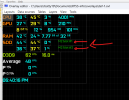
Hi Martin, I would like to get the the sensor name from HWInfo or some way, I think this custom way might help.
I'm trying to show the current device name that I'm showing the stats, I dont know if via Drive or SMART, but no idea what to do.

My Wish:
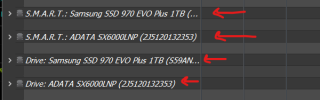
Instead of showing M2 Slot #1, show ADATA SX600LNP (but from the provider, without fixed text)
Attachments
Hello. I'm new here in the forum, but a long time HWiNFO user. I was trying to add a custom sensor inside the already existing "Network: RealTek Semiconductor RTL8125 Gaming 2.5GbE Family Ethernet Controller" category, but even with the same name, it went into a separate category. Is it possible to merge sensors with the same name into the same category?
I was also trying to add a customized description to the sensor, but I don't know if that's possible.
I'd like to have this sensor display the value in Mbps so I need to add a conversion, but I'm not sure about what "KB/s" from "Current DL rate" + "Current UP rate" represents in HWiNFO context. I understand that the capital 'B' is Byte, and a lower case 'b' is bit. But what about 'K'? Is it the SI decimal definition 'Kilo' (1 KB/s = 1000 Bytes per second), or the computer binary definition 'Kibi' (1 KiB/s = 1024 Bytes per second) which is also referred as 'Kilo' historically (hence 'KB/s', though it should be 'kB/s')?
Thanks for creating such an invaluable tool. Sorry for being a nuisance with these questions.

I was also trying to add a customized description to the sensor, but I don't know if that's possible.
I'd like to have this sensor display the value in Mbps so I need to add a conversion, but I'm not sure about what "KB/s" from "Current DL rate" + "Current UP rate" represents in HWiNFO context. I understand that the capital 'B' is Byte, and a lower case 'b' is bit. But what about 'K'? Is it the SI decimal definition 'Kilo' (1 KB/s = 1000 Bytes per second), or the computer binary definition 'Kibi' (1 KiB/s = 1024 Bytes per second) which is also referred as 'Kilo' historically (hence 'KB/s', though it should be 'kB/s')?
Thanks for creating such an invaluable tool. Sorry for being a nuisance with these questions.

The custom sensor will always appear under a different category, it's not possible to add a value into one of the existing sensors.
If you're just looking to change the units+adjust value, this can be done without creating a new sensor - go into Sensor Settings - Customize.
If you're just looking to change the units+adjust value, this can be done without creating a new sensor - go into Sensor Settings - Customize.
SomeSmartGuy
New Member
Hi all,
I am really struggeling with the custom sensors feature. But first of all the feature is awesome. Exactly what I have looked for. It is probably just me doing something wrong :-(
The interessting thing is that I get a sensor GPU hotspot temp and two times the sensor GPU junction temp :-(
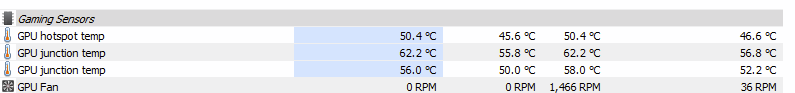
What am I doing wrong?
While playing around to see whether I can figure it out myself I also found that the values are not assigned to the right sensor. See screenshot below:
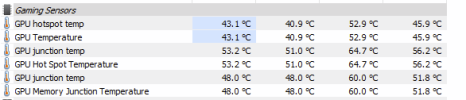
The sensors with "temp" at the end are the custom ones. Something is mixed up :-(
Thanks in advance
SomeSmartGuy
I am really struggeling with the custom sensors feature. But first of all the feature is awesome. Exactly what I have looked for. It is probably just me doing something wrong :-(
Code:
[HKEY_CURRENT_USER\Software\HWiNFO64\Sensors\Custom]
[HKEY_CURRENT_USER\Software\HWiNFO64\Sensors\Custom\Gaming Sensors]
[HKEY_CURRENT_USER\Software\HWiNFO64\Sensors\Custom\Gaming Sensors\Temp1]
"Name"="GPU Main temp"
"Value"="\"GPU Temperature\""
"Unit"=""
[HKEY_CURRENT_USER\Software\HWiNFO64\Sensors\Custom\Gaming Sensors\Temp2]
"Name"="GPU hotspot temp"
"Value"="\"GPU Hot Spot Temperature\""
"Unit"=""
[HKEY_CURRENT_USER\Software\HWiNFO64\Sensors\Custom\Gaming Sensors\Temp3]
"Name"="GPU junction temp"
"Value"="\"GPU Memory Junction Temperature\""
"Unit"=""
[HKEY_CURRENT_USER\Software\HWiNFO64\Sensors\Custom\Gaming Sensors\Fan4]
"Name"="GPU Fan"
"Value"="\"GPU Fan1\""
"Unit"=""The interessting thing is that I get a sensor GPU hotspot temp and two times the sensor GPU junction temp :-(
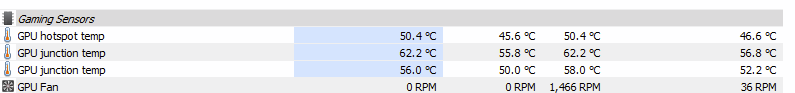
What am I doing wrong?
While playing around to see whether I can figure it out myself I also found that the values are not assigned to the right sensor. See screenshot below:
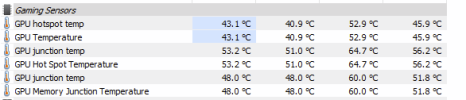
The sensors with "temp" at the end are the custom ones. Something is mixed up :-(
Thanks in advance
SomeSmartGuy
Last edited:
From the tuto: "The "X" represents a sequence number starting from 0, for example the first temperature value shall be named as Temp0.*Hi all,
I am really struggeling with the custom sensors feature. But first of all the feature is awesome. Exactly what I have looked for. It is probably just me doing something wrong :-(
Code:[HKEY_CURRENT_USER\Software\HWiNFO64\Sensors\Custom] [HKEY_CURRENT_USER\Software\HWiNFO64\Sensors\Custom\Gaming Sensors] [HKEY_CURRENT_USER\Software\HWiNFO64\Sensors\Custom\Gaming Sensors\Temp1] "Name"="GPU Main temp" "Value"="\"GPU Temperature\"" "Unit"="" [HKEY_CURRENT_USER\Software\HWiNFO64\Sensors\Custom\Gaming Sensors\Temp2] "Name"="GPU hotspot temp" "Value"="\"GPU Hot Spot Temperature\"" "Unit"="" [HKEY_CURRENT_USER\Software\HWiNFO64\Sensors\Custom\Gaming Sensors\Temp3] "Name"="GPU junction temp" "Value"="\"GPU Memory Junction Temperature\"" "Unit"="" [HKEY_CURRENT_USER\Software\HWiNFO64\Sensors\Custom\Gaming Sensors\Fan4] "Name"="GPU Fan" "Value"="\"GPU Fan1\"" "Unit"=""
The interessting thing is that I get a sensor GPU hotspot temp and two times the sensor GPU junction temp :-(
What am I doing wrong?
While playing around to see whether I can figure it out myself I also found that the values are not assigned to the right sensor. See screenshot below:
The sensors with "temp" at the end are the custom ones. Something is mixed up :-(
Thanks in advance
SomeSmartGuy
So unless you have other customs sensors, your numbering is wrong
Delete the registry lines you added previously and use this instead:
Code:
[HKEY_CURRENT_USER\Software\HWiNFO64\Sensors\Custom]
[HKEY_CURRENT_USER\Software\HWiNFO64\Sensors\Custom\Gaming Sensors]
[HKEY_CURRENT_USER\Software\HWiNFO64\Sensors\Custom\Gaming Sensors\Temp0]
"Name"="GPU Main temp"
"Value"="\"GPU Temperature\""
"Unit"=""
[HKEY_CURRENT_USER\Software\HWiNFO64\Sensors\Custom\Gaming Sensors\Temp1]
"Name"="GPU hotspot temp"
"Value"="\"GPU Hot Spot Temperature\""
"Unit"=""
[HKEY_CURRENT_USER\Software\HWiNFO64\Sensors\Custom\Gaming Sensors\Temp2]
"Name"="GPU junction temp"
"Value"="\"GPU Memory Junction Temperature\""
"Unit"=""
[HKEY_CURRENT_USER\Software\HWiNFO64\Sensors\Custom\Gaming Sensors\Fan0]
"Name"="GPU Fan"
"Value"="\"GPU Fan1\""
"Unit"=""SomeSmartGuy
New Member
Hey Fr0stX76,
thanks for your response, really appretiate that someone answered so fast on my question!
About your answer: That is how I initially created the entries. As it did not work as expected I was not sure whether it is a global counter among all sensor types (Fan4) or whether the counting starts with 0 or 1. The "snippet" I posted was "the last version" of me trying to get it to work .-D
When using your posted version and resettting the Sensor Status layout I get the follwing:
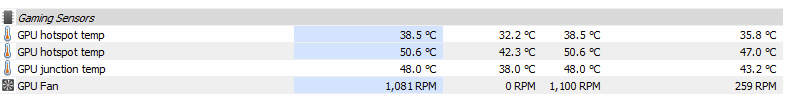
This was by the way, the result which lead me to believe it is 1 based :-D
kind regards
SomeSmartGuy
thanks for your response, really appretiate that someone answered so fast on my question!
About your answer: That is how I initially created the entries. As it did not work as expected I was not sure whether it is a global counter among all sensor types (Fan4) or whether the counting starts with 0 or 1. The "snippet" I posted was "the last version" of me trying to get it to work .-D
When using your posted version and resettting the Sensor Status layout I get the follwing:
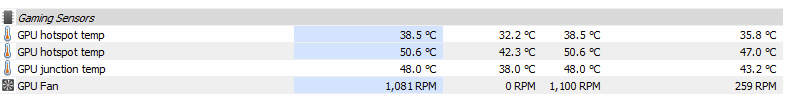
This was by the way, the result which lead me to believe it is 1 based :-D
kind regards
SomeSmartGuy
Similar threads
- Replies
- 13
- Views
- 678
- Replies
- 1
- Views
- 365